Hi, I have a query that has the Rewards Details (qry_R&R) and I have created an Unbounded Form where I linked that query (qry_R&R).
Now I would like to filter the results based on Function/Department and then with the Team Member Name. I tried the query as mentioned in the below method:
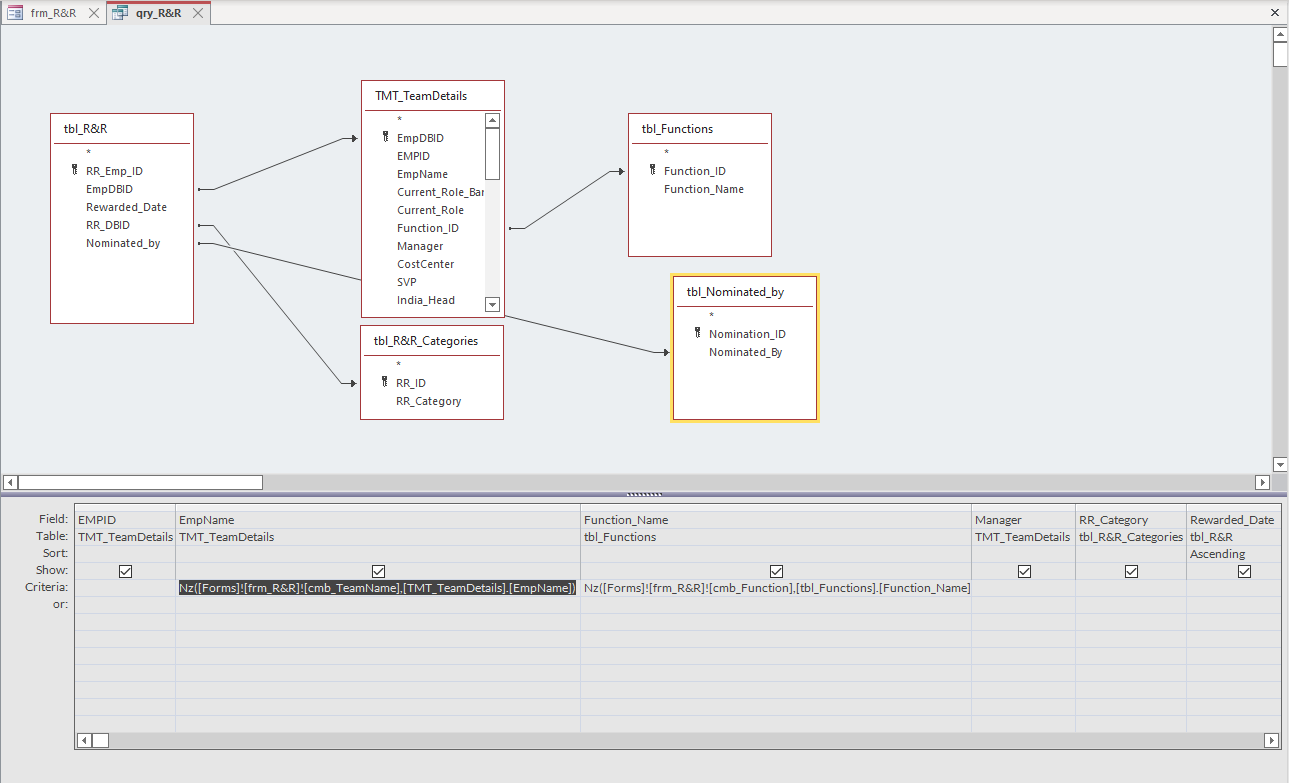
I have the form design as following:
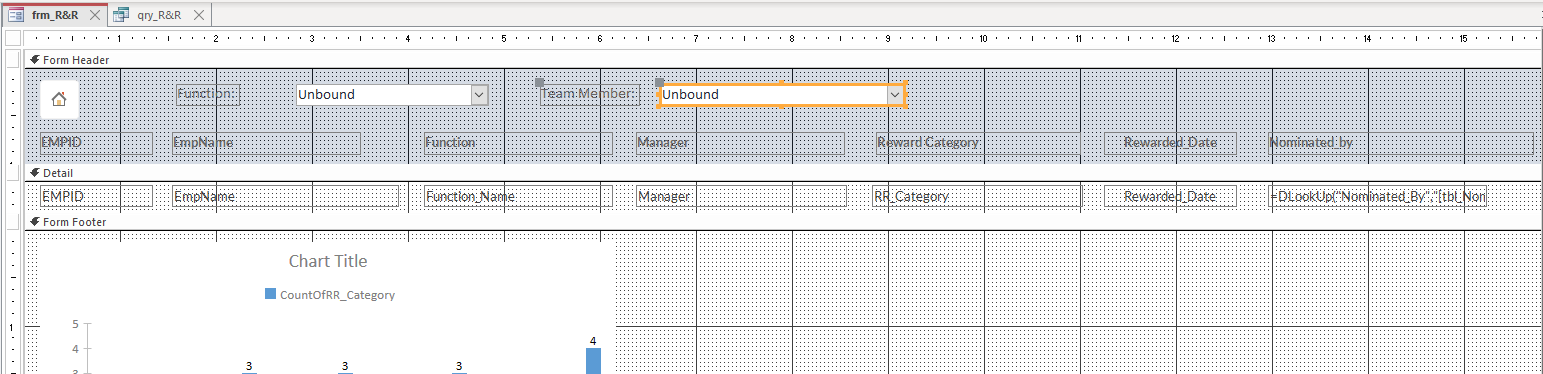
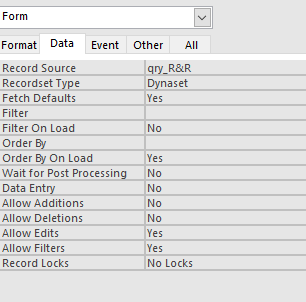
I have used the following event procedure on Combobox selections:
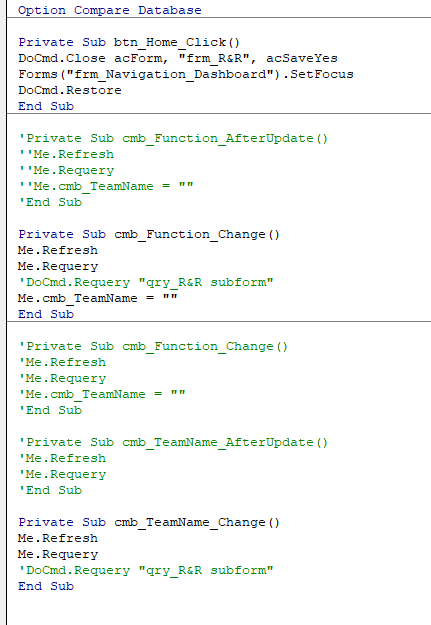
The problem is when I use the combo box for Function, it is filtering the results, but when I select the Team Member from another Combobox, it is not reflecting the changes. Don't know why the results are not populating.
Is there any chance that I can filter the results with AND and OR conditions, and if I would like to add 2 more combo boxes for FROM and TO date ranges Please help!
Now I would like to filter the results based on Function/Department and then with the Team Member Name. I tried the query as mentioned in the below method:
I have the form design as following:
I have used the following event procedure on Combobox selections:
The problem is when I use the combo box for Function, it is filtering the results, but when I select the Team Member from another Combobox, it is not reflecting the changes. Don't know why the results are not populating.
Is there any chance that I can filter the results with AND and OR conditions, and if I would like to add 2 more combo boxes for FROM and TO date ranges Please help!
