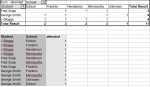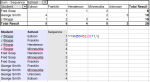PaulWilson
Registered User.
- Local time
- Today, 09:56
- Joined
- May 19, 2011
- Messages
- 43
Folks,
I have a database that maps students to their schools. I set up a junction table relating students to schools so there is a many-to-many relationship between students and schools. One student can attend many schools and any one school can serve many students. The tables are nicely normalized and when I run a query to get a listing of students and their schools it looks something like my attached figure1. Unfortunately, my co-workers can't use the data in this format. They would like it in an un-normalized flat-file format as in figure2 with "School1, School2, School3, etc" forming the headers.
Currently, it's a painful manual process of exporting to Excel and cutting and pasting. How might I go about converting to the flat-file format automatically? Is there some way to organize a query to do it automatically?
Thanks in advance,
PaulWilson
I have a database that maps students to their schools. I set up a junction table relating students to schools so there is a many-to-many relationship between students and schools. One student can attend many schools and any one school can serve many students. The tables are nicely normalized and when I run a query to get a listing of students and their schools it looks something like my attached figure1. Unfortunately, my co-workers can't use the data in this format. They would like it in an un-normalized flat-file format as in figure2 with "School1, School2, School3, etc" forming the headers.
Currently, it's a painful manual process of exporting to Excel and cutting and pasting. How might I go about converting to the flat-file format automatically? Is there some way to organize a query to do it automatically?
Thanks in advance,
PaulWilson