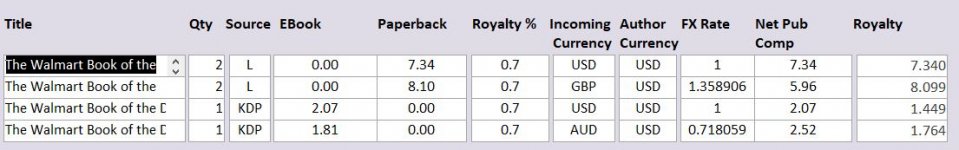mike60smart
Registered User.
- Local time
- Today, 16:44
- Joined
- Aug 6, 2017
- Messages
- 2,175
Hi Everyone
I have tried using the following in a query to display numerical Data on a Continuous Subform.
The values display correctly but when I try to get a Sum of the Royalty field I get the following error:- #Error
Royalty: CDbl(IIf([Source]="Kdp",[Net Pub Comp]*[RoyaltyPercentage],IIf([Source]="L",([Net Pub Comp]*[Rate]),IIf([Source]="Ingra",([Net Pub Comp]*[Rate]),0))))
I have also tried using Val in place of CDbl
Any help appreciated,
I have tried using the following in a query to display numerical Data on a Continuous Subform.
The values display correctly but when I try to get a Sum of the Royalty field I get the following error:- #Error
Royalty: CDbl(IIf([Source]="Kdp",[Net Pub Comp]*[RoyaltyPercentage],IIf([Source]="L",([Net Pub Comp]*[Rate]),IIf([Source]="Ingra",([Net Pub Comp]*[Rate]),0))))
I have also tried using Val in place of CDbl
Any help appreciated,