Hello all,
I'm looking to see if the following Excel formula can be converted into a expression in Access. Specifically, converting MAXIFS() statement into a DMAX().
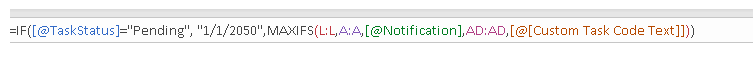
Essentially, the formula is saying if the "Task Status" column is equal to "Pending" then the value equals "1/1/2050". However if not, then I want to find the max value of the "Completion date" (Column L:L) given the following two criteria.
Criteria 1: The "Notification" number must equal the notification number of the current row.
Criteria 2: The "Custom Task Code Text" must equal the Custom Task Code Text of the current row.
L:L (Completion Date)
A:A (Notification)
AD:AD ("Custom Task Code Text")
I'm not sure if this is even possible but thanks for the help!
I'm looking to see if the following Excel formula can be converted into a expression in Access. Specifically, converting MAXIFS() statement into a DMAX().
Essentially, the formula is saying if the "Task Status" column is equal to "Pending" then the value equals "1/1/2050". However if not, then I want to find the max value of the "Completion date" (Column L:L) given the following two criteria.
Criteria 1: The "Notification" number must equal the notification number of the current row.
Criteria 2: The "Custom Task Code Text" must equal the Custom Task Code Text of the current row.
L:L (Completion Date)
A:A (Notification)
AD:AD ("Custom Task Code Text")
I'm not sure if this is even possible but thanks for the help!
Last edited:
