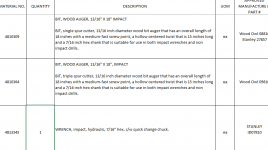We have a requisition form on sheet 1 and then sheets 2-5 are of different products.
What I'm trying to do is find a way that if someone enters a qty into sheets 2-5 that it copies relevant information into our requisition form (see attached).
I've seen copy/past where the data already exists, but nothing for when a # is entered
What I'm trying to do is find a way that if someone enters a qty into sheets 2-5 that it copies relevant information into our requisition form (see attached).
I've seen copy/past where the data already exists, but nothing for when a # is entered