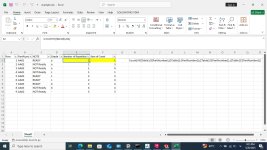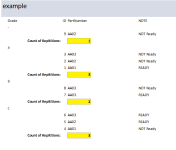hello
I want to implement the formula for the "Number of Repetitions" and "Sum of Count" columns in Access (in a query or table)
I am attaching their files
Thank you very much
I want to implement the formula for the "Number of Repetitions" and "Sum of Count" columns in Access (in a query or table)
I am attaching their files
Thank you very much