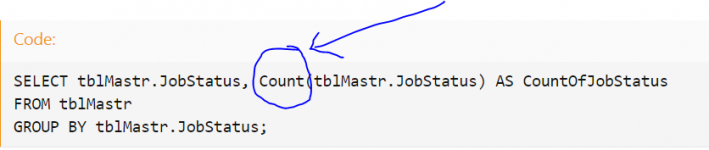Nice evening everyone I have this query based on calculating a particular specialty or a specific case and it gives me the results of the sum of each specialty in the form of a group. What I want to do is to double-click on a particular specialty in this query, it will take me to those with this specialization through another query and filter them from among all the specializations. For example, the first query shows me the group of wheel drivers, numbering seven people. When I double-click on the wheel drivers, the event goes to another query and shows me only these seven people, and so on. Thank you so much .
Code:
SELECT tblMastr.JobStatus, Count(tblMastr.JobStatus) AS CountOfJobStatus
FROM tblMastr
GROUP BY tblMastr.JobStatus;