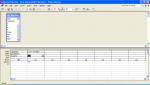Lensmeister
Registered User.
- Local time
- Today, 01:28
- Joined
- Feb 18, 2009
- Messages
- 65
I have attached a screen dump of my problem.
I am trying to count the number of cards in a game in a query. The check boxes are ticked when a card is issued, but when I run the query (on the right) it shows a minus figure .... How come.
Please can someone advise me what's wrong.
Using Access 2003 and Windows XP
Thanks
I am trying to count the number of cards in a game in a query. The check boxes are ticked when a card is issued, but when I run the query (on the right) it shows a minus figure .... How come.
Please can someone advise me what's wrong.
Using Access 2003 and Windows XP
Thanks