I have a continuous subform that I want to display the record count in a text box outside the continuous form.
See below "Projects found". Note in the footer I made visible the text box "Count"
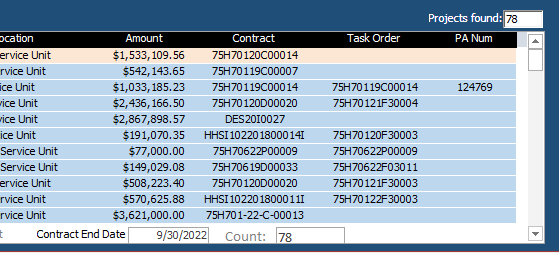
In "Count" is =Count(*) text box name is txtCount.
In "Projects found" is =[F_ProjectContract].[Form]![txtCount]
This works until I have no records then give me an #Error.
How do I fix this?
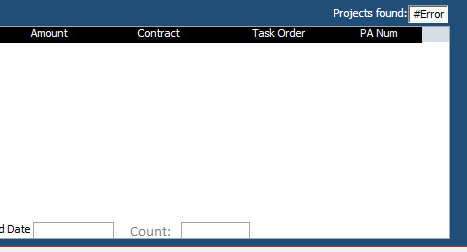
See below "Projects found". Note in the footer I made visible the text box "Count"
In "Count" is =Count(*) text box name is txtCount.
In "Projects found" is =[F_ProjectContract].[Form]![txtCount]
This works until I have no records then give me an #Error.
How do I fix this?
