Cliff67
Registered User.
- Local time
- Yesterday, 19:28
- Joined
- Oct 16, 2018
- Messages
- 199
Hi All,
I know this sounds easy to do but let me fill you in on this.
So on my tech support DB I have a calendar form, gratefully taken from another (sorry can't remember who).
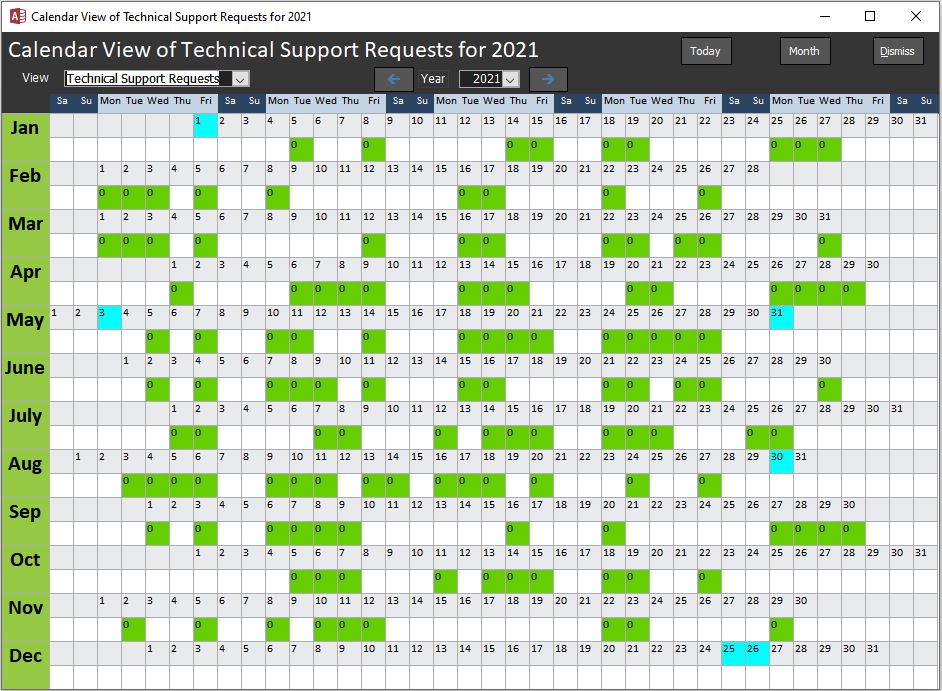
I want to populate the small Green text boxes with the number of Tech support calls we have had in the particular day. the code is below
Public Sub FillTextBoxes(frm As Access.Form, theYear As Integer)
Dim db As Database
Dim rs As Recordset
Dim ctl As Access.TextBox
Dim strMonth As String
Dim intMonth As Integer
Dim intDay As Integer
Dim FirstDayOfMonth As Date
Dim intOffSet As Integer
Dim IntRec As Integer
Dim ActualDate As String
On Error GoTo ErrHand
Set db = CurrentDb
clearTextBoxes frm
IntRec = 0
If Me.CmbView = 1 Then 'TSR
' Open a recordset on the entries for This year
clearTextBoxes frm
Set rs = db.OpenRecordset("SELECT * FROM Tbl_Tickets " & _
"WHERE [DateOpened] BETWEEN #01/01/" & CmbYear & _
"# AND #31/12/" & CmbYear & "#", dbOpenDynaset)
rs.MoveFirst
' Loop through all the rows and set the TSR in the calendar
Do Until rs.EOF
' Calculate the offset
intDay = Day(rs!DateOpened)
intMonth = Month(rs!DateOpened)
strMonth = Format(rs!DateOpened, "mmm")
FirstDayOfMonth = getFirstOfMonth(CmbYear, intMonth) 'First of month
intOffSet = getOffset(CmbYear, intMonth, vbSaturday) 'Offset to first label for month.
ActualDate = intDay & "/" & intMonth & "/" & CmbYear
' Set in the TSR in the appropriate day
Set ctl = frm.Controls("txt" & strMonth & intDay + intOffSet)
ctl.BackColor = 52582 'Green
ctl.ForeColor = vbBlack
IntRec = DCount("Ticket_Number", "Tbl_Tickets", "DateOpened = " & ActualDate)
ctl.Value = IntRec
' Get the next row
rs.MoveNext
Loop
Else ' If Me.CmbView = 2 Then 'RMAs
clearTextBoxes frm
Set rs = db.OpenRecordset("SELECT * FROM Tbl_Repair_Main " & _
"WHERE [DateRaised] BETWEEN #01/01/" & CmbYear & _
"# AND #31/12/" & CmbYear & "#", dbOpenDynaset)
rs.MoveFirst
' Loop through all the rows and set the RMA in the calendar
Do Until rs.EOF
intDay = Day(rs!DateRaised)
intMonth = Month(rs!DateRaised)
strMonth = Format(rs!DateRaised, "mmm")
FirstDayOfMonth = getFirstOfMonth(CmbYear, intMonth) 'First of month
intOffSet = getOffset(CmbYear, intMonth, vbSaturday) 'Offset to first label for month.
' Set in the RMA in the appropriate day
Set ctl = frm.Controls("txt" & strMonth & intDay + intOffSet)
ctl.BackColor = vbRed
ctl.ForeColor = vbWhite
ctl.Value = rs.RecordCount
rs.MoveNext
Loop
End If
rs.Close
db.Close
On Error GoTo 0
Exit Sub
ErrHand:
If Err.Number <> 0 Then
Err_Hand ("FillTextBoxes")
Err.Clear
Exit Sub
Else
Err.Clear
Exit Sub
End If
End Sub
As you can see as it goes through the year I get a green box where I have a call in that day. I was originally only interested if any calls had been received in that day.
Now I need to count the number of calls and put it in the box. Once I've got it for the Tech support calls I'll do it for the RMAs
It seems to be going wrong at the red bold place as IntRec returns 0 every time.
Can anyone suggest where or what I'm doing wrong as I'm stuffed If I can find it.
I did do ctl.value = rs.RecordCount but that gave all records in the selected year in each box
Many thanks in advance
I know this sounds easy to do but let me fill you in on this.
So on my tech support DB I have a calendar form, gratefully taken from another (sorry can't remember who).
I want to populate the small Green text boxes with the number of Tech support calls we have had in the particular day. the code is below
Public Sub FillTextBoxes(frm As Access.Form, theYear As Integer)
Dim db As Database
Dim rs As Recordset
Dim ctl As Access.TextBox
Dim strMonth As String
Dim intMonth As Integer
Dim intDay As Integer
Dim FirstDayOfMonth As Date
Dim intOffSet As Integer
Dim IntRec As Integer
Dim ActualDate As String
On Error GoTo ErrHand
Set db = CurrentDb
clearTextBoxes frm
IntRec = 0
If Me.CmbView = 1 Then 'TSR
' Open a recordset on the entries for This year
clearTextBoxes frm
Set rs = db.OpenRecordset("SELECT * FROM Tbl_Tickets " & _
"WHERE [DateOpened] BETWEEN #01/01/" & CmbYear & _
"# AND #31/12/" & CmbYear & "#", dbOpenDynaset)
rs.MoveFirst
' Loop through all the rows and set the TSR in the calendar
Do Until rs.EOF
' Calculate the offset
intDay = Day(rs!DateOpened)
intMonth = Month(rs!DateOpened)
strMonth = Format(rs!DateOpened, "mmm")
FirstDayOfMonth = getFirstOfMonth(CmbYear, intMonth) 'First of month
intOffSet = getOffset(CmbYear, intMonth, vbSaturday) 'Offset to first label for month.
ActualDate = intDay & "/" & intMonth & "/" & CmbYear
' Set in the TSR in the appropriate day
Set ctl = frm.Controls("txt" & strMonth & intDay + intOffSet)
ctl.BackColor = 52582 'Green
ctl.ForeColor = vbBlack
IntRec = DCount("Ticket_Number", "Tbl_Tickets", "DateOpened = " & ActualDate)
ctl.Value = IntRec
' Get the next row
rs.MoveNext
Loop
Else ' If Me.CmbView = 2 Then 'RMAs
clearTextBoxes frm
Set rs = db.OpenRecordset("SELECT * FROM Tbl_Repair_Main " & _
"WHERE [DateRaised] BETWEEN #01/01/" & CmbYear & _
"# AND #31/12/" & CmbYear & "#", dbOpenDynaset)
rs.MoveFirst
' Loop through all the rows and set the RMA in the calendar
Do Until rs.EOF
intDay = Day(rs!DateRaised)
intMonth = Month(rs!DateRaised)
strMonth = Format(rs!DateRaised, "mmm")
FirstDayOfMonth = getFirstOfMonth(CmbYear, intMonth) 'First of month
intOffSet = getOffset(CmbYear, intMonth, vbSaturday) 'Offset to first label for month.
' Set in the RMA in the appropriate day
Set ctl = frm.Controls("txt" & strMonth & intDay + intOffSet)
ctl.BackColor = vbRed
ctl.ForeColor = vbWhite
ctl.Value = rs.RecordCount
rs.MoveNext
Loop
End If
rs.Close
db.Close
On Error GoTo 0
Exit Sub
ErrHand:
If Err.Number <> 0 Then
Err_Hand ("FillTextBoxes")
Err.Clear
Exit Sub
Else
Err.Clear
Exit Sub
End If
End Sub
As you can see as it goes through the year I get a green box where I have a call in that day. I was originally only interested if any calls had been received in that day.
Now I need to count the number of calls and put it in the box. Once I've got it for the Tech support calls I'll do it for the RMAs
It seems to be going wrong at the red bold place as IntRec returns 0 every time.
Can anyone suggest where or what I'm doing wrong as I'm stuffed If I can find it.
I did do ctl.value = rs.RecordCount but that gave all records in the selected year in each box
Many thanks in advance
