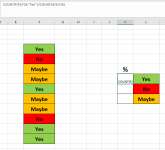Hi All,
I'm trying to create a formula in Excel to display information. Basically there are 10 cells and you can select from 3 options the text you'd like to appear in that cell. I'd like a value to appear to the right, displaying what percentage of each option has been selected (You'll see it better from the attachment). I've tried the formula
COUNTIF(F5:F14,"Yes" )/COUNTA(F5:F14)
but it doesn't work. Can anybody tell me what i'm doing wrong ?
Thanks a lot,
Em
I'm trying to create a formula in Excel to display information. Basically there are 10 cells and you can select from 3 options the text you'd like to appear in that cell. I'd like a value to appear to the right, displaying what percentage of each option has been selected (You'll see it better from the attachment). I've tried the formula
COUNTIF(F5:F14,"Yes" )/COUNTA(F5:F14)
but it doesn't work. Can anybody tell me what i'm doing wrong ?
Thanks a lot,
Em