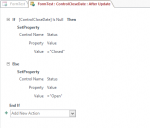demicay2669
Registered User.
- Local time
- Yesterday, 22:15
- Joined
- Aug 22, 2013
- Messages
- 39
I'm tryin to create a Macro in a Web database form for my 'ControlCloseDate' date field on the AfterUpdate event to change my 'Status' field to "CLOSED".
The code below I used when I created a regular form and it worked like I wanted. How do I recreate this in a Macro?
My database is attached it that helps.
Any help is much appreciated. Thanks
The code below I used when I created a regular form and it worked like I wanted. How do I recreate this in a Macro?
Code:
If ControlCloseDate <> " " Then
Status = "CLOSED"
Else: Status = "Open"
End IfMy database is attached it that helps.
Any help is much appreciated. Thanks