I would very much appreciate some help. I want to create payslip reports for each employee. In addition to all the expected information I also want to include information showing the reason for any absences. I’m having problems listing the absence comments.
I’ve created a query (qMonAttendanceSum) which shows absences and includes those who worked but were not absent:
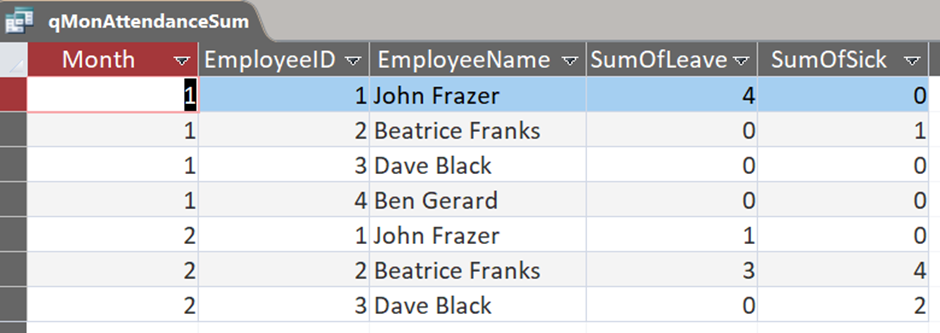
Previously I was struggling to include all employees in the results: those without absences and those with. I've sorted that.
But now I want to show the reasons for each absence as I want to include this information in the salary report slips.
In other words, I need to develop a query which gives me something like this:
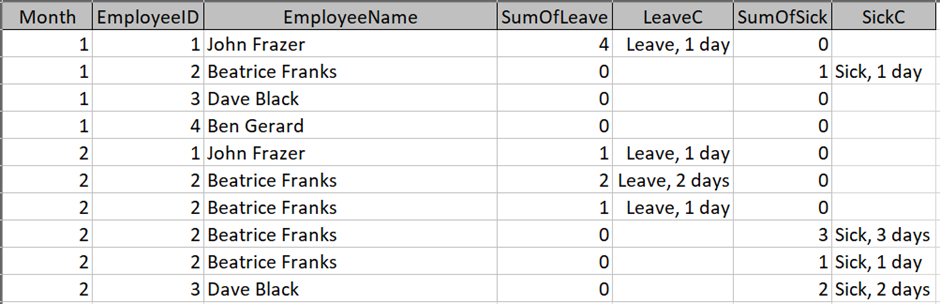
Any advice would be appreciated. I’ve attached a copy of the database which may help.
I’ve created a query (qMonAttendanceSum) which shows absences and includes those who worked but were not absent:
Previously I was struggling to include all employees in the results: those without absences and those with. I've sorted that.
But now I want to show the reasons for each absence as I want to include this information in the salary report slips.
In other words, I need to develop a query which gives me something like this:
Any advice would be appreciated. I’ve attached a copy of the database which may help.
