I'm trying to make a custom shortcut bar. I know I can change the file type to not be editable and just save a backup to edit, don't want to do that. I want to have this one database not be editable unless I want to edit it. I know I can go to options and disable the menus. I have the menus turned off but I want the user to still be able to sort and filter one of the forms. If I allow the shortcut menu, they can just right click and go to design view and mess with things so I want to create a custom shortcut menu when you right click to only allow filter and sorting essentially, so I found this code. I went to tools and references and added Microsoft office 16.0 object library since the website said to add Microsoft office 15.0 object library I assume it's just out of date and then I copied and pasted the code and I get invalid procedure call or argument error when trying to run it. Any help?
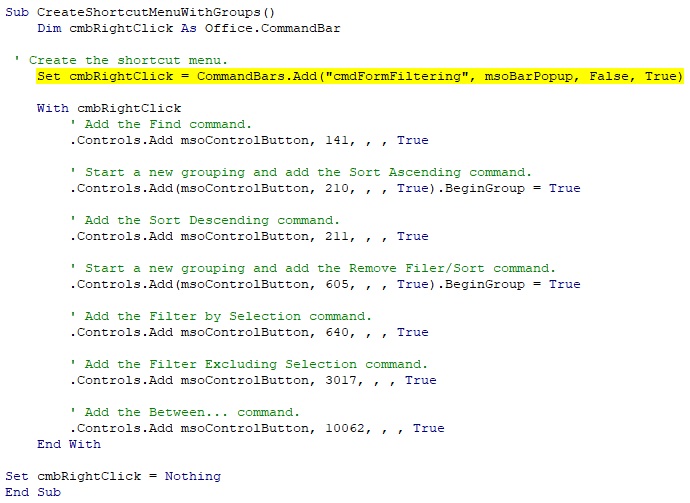
I got this code from: https docs.microsoft.com/en-us/office/vba/access/concepts/miscellaneous/create-a-shortcut-menu-for-a-form-form-control-or-report
I got this code from: https docs.microsoft.com/en-us/office/vba/access/concepts/miscellaneous/create-a-shortcut-menu-for-a-form-form-control-or-report
Last edited:
