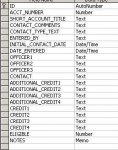Jakboi
Death by Access
- Local time
- Today, 17:49
- Joined
- Nov 20, 2006
- Messages
- 303
Hello,
I have this so far:
However I need this to show data that is for a certain date. I have a field named CONTACT_DATE which has the date in this format: xx/xx/xxxx.
I have been messing with the above and havent had any luck trying to get the crosstab query to only query say from months 10,11,12 or even for month 10.
Anyone have any pointers for me or a direction I can look at.
I keep getting not part of a aggregate function error, or syntax error in my attempts.
Thanks.
I have this so far:
Code:
TRANSFORM Count(tblclientcontacts.ENTERED_BY) AS CountOfENTEREDBY
SELECT "Count" AS [ENTERED_BY+OFFICER1+OFFICER2+OFFICER3]
FROM tblclientcontacts
GROUP BY "Count"
PIVOT tblclientcontacts.ENTERED_BY;However I need this to show data that is for a certain date. I have a field named CONTACT_DATE which has the date in this format: xx/xx/xxxx.
I have been messing with the above and havent had any luck trying to get the crosstab query to only query say from months 10,11,12 or even for month 10.
Anyone have any pointers for me or a direction I can look at.
I keep getting not part of a aggregate function error, or syntax error in my attempts.
Thanks.