neuroman9999
Member
- Local time
- Today, 06:30
- Joined
- Aug 17, 2020
- Messages
- 798
any outlook professionals here?
I'm looking for an auto reply solution for a website. I have it set up right now with Godaddy, however they have issues with theirs. they are:
1) you have no choice but to have the server send a customized message (or a canned one) with the text [auto reply] in the subject line before the actual subject. That looks like SPAM and will anger people.
2) GMAIL flags the sending server for not encrypting the auto reply. GoDaddy is not the most competent company in the world, obviously, but from my experience, every player in the internet hosting game has the same level of intelligence. and I've worked with 6 of them in the USA. It's very evident that it's an industry wide issue. So I'm not surprised at this. But it could be happening for a variety of reasons too. I don't like that because people who get scared at anything and everything will look at that and wonder. I'm not fan of that, obviously.
So, can outlook fix these issues for me? Really what I want more than anything is a message returned automatically to the sender with the subject line exactly like this, so they'll open the thing and read it (and not get scared, annoyed, or put off by automation that's obviously necessary for business people in this day in age):
Re: [Original Subject Line Here]
Now obviously I don't want the brackets [] in there. Without the brackets, the message looks like it was actually sent from someone pressing the reply and send buttons. (I have attached images of what it looks like when it comes back from Godaddy's email server).
by the way, I'm only posting this in the watercooler because some interesting discussion might come out of it. It doesn't matter to me if I get a technical answer or not from anyone.
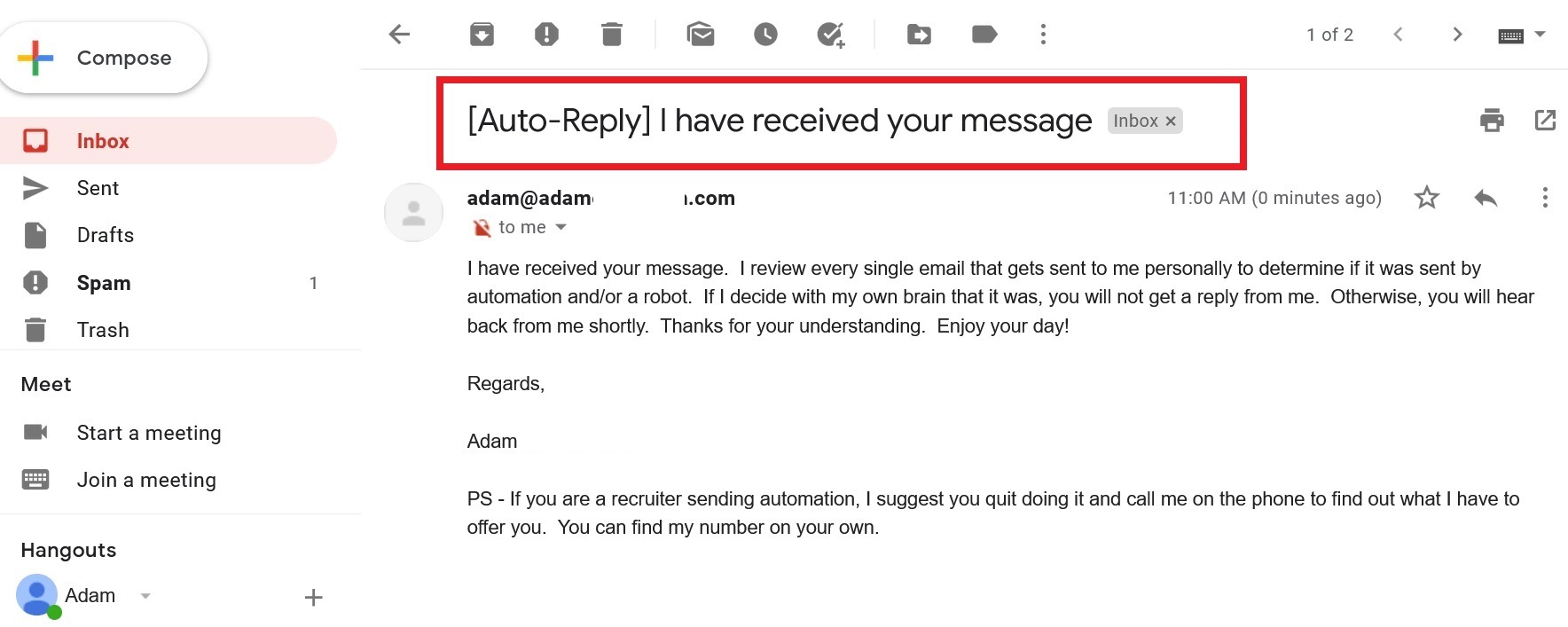
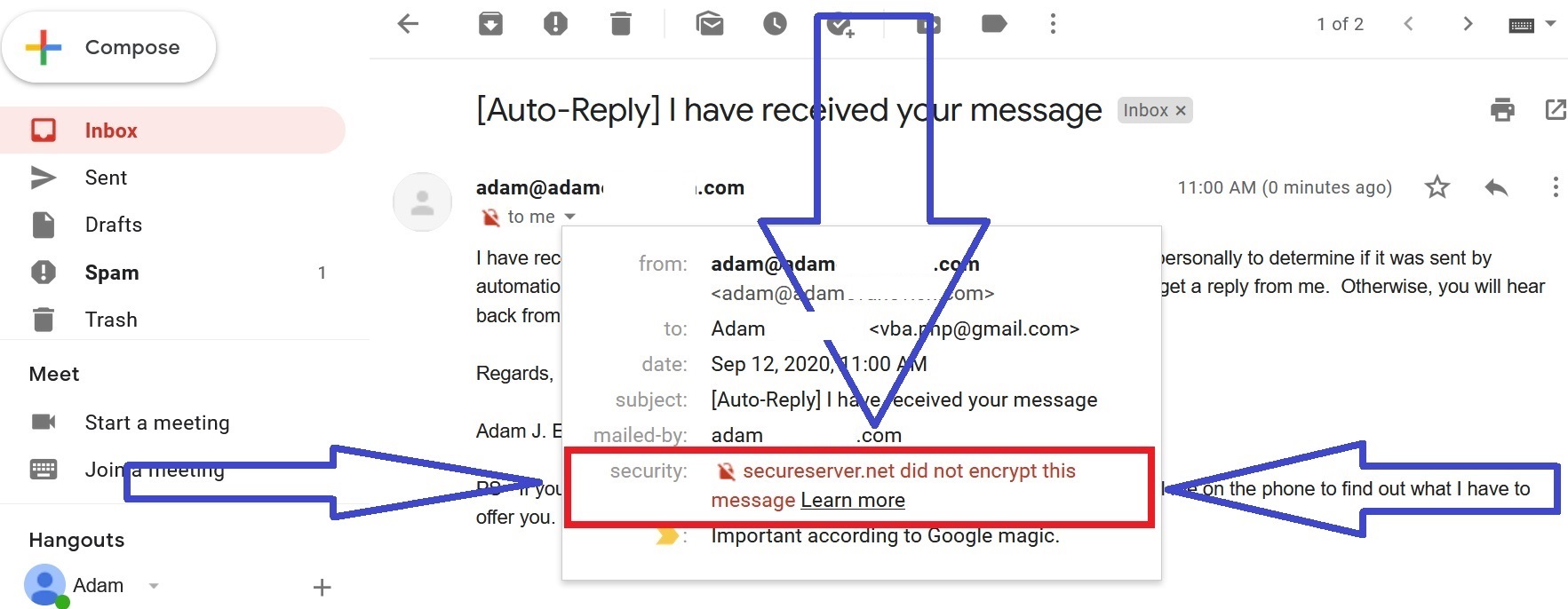
I'm looking for an auto reply solution for a website. I have it set up right now with Godaddy, however they have issues with theirs. they are:
1) you have no choice but to have the server send a customized message (or a canned one) with the text [auto reply] in the subject line before the actual subject. That looks like SPAM and will anger people.
2) GMAIL flags the sending server for not encrypting the auto reply. GoDaddy is not the most competent company in the world, obviously, but from my experience, every player in the internet hosting game has the same level of intelligence. and I've worked with 6 of them in the USA. It's very evident that it's an industry wide issue. So I'm not surprised at this. But it could be happening for a variety of reasons too. I don't like that because people who get scared at anything and everything will look at that and wonder. I'm not fan of that, obviously.
So, can outlook fix these issues for me? Really what I want more than anything is a message returned automatically to the sender with the subject line exactly like this, so they'll open the thing and read it (and not get scared, annoyed, or put off by automation that's obviously necessary for business people in this day in age):
Re: [Original Subject Line Here]
Now obviously I don't want the brackets [] in there. Without the brackets, the message looks like it was actually sent from someone pressing the reply and send buttons. (I have attached images of what it looks like when it comes back from Godaddy's email server).
by the way, I'm only posting this in the watercooler because some interesting discussion might come out of it. It doesn't matter to me if I get a technical answer or not from anyone.
