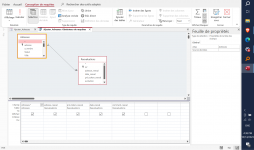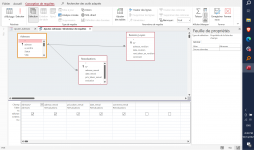Hello
I created a data input form with 2 tables: "tableA" and "tableB"
Both tables have different fields 1_a, 2_a, 3_a .... for tableA and 1_b, 2_b, 3_b .... for tableB
Both tables are linked with field 1: 1_a are unique records, 1_b are multiples, both tables are linked with first link option
Like that it works perfectly, when I open my form, I have all the different fields according with my design, all are empty, and I can input values on each of them
Now I add a third table "tableC" in the form source. tableC is linked with tableA as tableA is linked with tableB
No links between tableB and tableC
Now when I run the form all the fields have datas and I can not remove or modify them.
I can not understand what is the problem.
Anybody can help me ?
Thank you in advance
Chris
I created a data input form with 2 tables: "tableA" and "tableB"
Both tables have different fields 1_a, 2_a, 3_a .... for tableA and 1_b, 2_b, 3_b .... for tableB
Both tables are linked with field 1: 1_a are unique records, 1_b are multiples, both tables are linked with first link option
Like that it works perfectly, when I open my form, I have all the different fields according with my design, all are empty, and I can input values on each of them
Now I add a third table "tableC" in the form source. tableC is linked with tableA as tableA is linked with tableB
No links between tableB and tableC
Now when I run the form all the fields have datas and I can not remove or modify them.
I can not understand what is the problem.
Anybody can help me ?
Thank you in advance
Chris