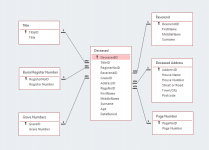As long as Title is the form of address, I agree with it being a separate table so you can control its values using a combo.
Do you want to keep the church and address with Reverend? This would be helpful to people doing genealogical research since some churches keep extensive records and this would save a step for a researcher.
I probably wouldn't have separated the address into a separate table. This is normally done in applications where you have multiple reuses of the addresses. You might reuse the address if multiple people of the same family are buried in the cemetery but I'm guessing that you won't actually be doing this because the Address table would actually need a family designation to make it useful to reuse. So, don't separate address into a separate table.
How is the RegisterNo different from the GraveID? It doesn't seem that you would need two of them unless the Register number is intended to be a junction table between Deceased and Grave in which case, you have the relationship backwards.
Cemeteries are generally broken up into blocks (I don't know what they are actually called) so you might include a block table and a BlockID reference in the Grave table. This also helps people to locate a grave more easily. The blocks should have plaques with their number/name on them to help mourners find their loved ones.
Does it make sense to have a next of kin table that gives you a way to contact someone if something should happen to the grave that the family might want to know about?
I can understand why you want a table for Page Number and I'm fine with that.
I also see where Doc was going with "Title". Someone owns the grave and it may not be the person buried there so it is important to have contact information for them should you need to communicate with them between the time of purchase and when the grave is filled. Maybe this should go in the Grave table. You will probably have to deal with multiple owners so plan for that.
I've mentioned two potential other sets of people that you might want to keep track of. They have many of the same characteristics. That makies them candidates for a single table. I would include a type code for Reverend to facilitate building a combo. As far as the others go, they can have multiple uses. They can be related to "Owner" of the plot. They can be related to someone buried in the plot. They can be the reverend who officiated.
And some final points.
1. Never use special characters or embedded spaces in your object names. You have spaces in both table and column names. Removing them is best.
2. Keep DOD in addition to DateBuried.
3. Keep DOB rather than age. It is almost always engraved on the marker so it is generally known. Keeping an age field doesn't hurt and age can be calculated from DOB or just entered as an estimate if DOB is unknown.
4. You could keep a sequence number on the Deceased table to indicate the order of the burials. You can guess this from the DateBuried but not if multiple people were interred on the same date.
5. I like to prefix my table names with "tbl" to separate them visually from queries which are prefixed with "q". Not required, just helps when you are writing code to clarify that you are opening a table or a query.
Hi Pat
I did reply to you earlier on and then managed to delete it as it got mixed up with another reply to Plog.
I think the Reverend (Vicar or Curate) would have his own address i.e. The Vicarage, Llandeilo and maybe the Grave would have it's own address i.e. Llandyfeisant church, but the database will only be used for this cemetery so don't know if that's needed or not. The address table could then cover Grave address, Person being buried's address and the Reverend or Vicar's address...
The addresses are reused as some of the graves are family graves and they lived in the same house so I thought it would be better to have its own table.
The grave number is only on a map that was produced in 1986 and it should be linked to the burial register as a location for each person buried there. I need to link the grave number to all of the burial register numbers especially if it's a family grave. There are only a few graves that have only one person in so only one address or abode.
Some of the people buried at the cemetery and are mentioned in the burial register are not on the map. Maybe they didn't have a headstone, or that it has fallen over and under the grass/weeds etc or another grave was put there and now has someone elses headstone on it. We have another burial register from 1784 to 1813 and only a few have a marked grave so where are the other's buried? It has been mentioned that when they were going to bury someone, they had to find a place that was vacant by another grave. In doing so they revealed a roman wall and now it is known that the church sits on an old roman site.
Llandyfeisant Church has been closed since 1961 and hasn't been used as a church. It was reopened in the 1990's by the Wildlife Trust as a Visitor centre and it closed again after a few years. Some of the graves are only visited by some of the family but the majority of the graves have been forgotton.
You're quite right Pat about naming conventions, I realise that now so I will change the tables with a prefix of 'tbl' and if I get to that stage will have queries with 'q' but I think we use to use 'qry' then the name of the query.
Separate table for Titles: Just thinking from Datasheet View or Form View, if we need to add another person's title that's not in the combobox then it would be easier to view the Titles Form and add it there. Carolyn, wouldn't know how to add new titles so this way, she could go to the Titles form and add there. We have so far, Mr, Mrs, Miss, Ms, Rev, Lord, Lady, Hon., for the moment.
Sadly, not many people visit their family graves, although I have contacted a few on Ancestry and Find My Past before and they have been interested in visiting their family. I have normally have contacted them to point out that they have made errors and would they please check them. About 5 public family trees on Ancestry all have the wrong death for Rev Lewis Price's daughter. She died in 1886 and they have 1930's with the wrong family for her. One person got back and said thank you and that has given him the motivation to update his tree.
Colin