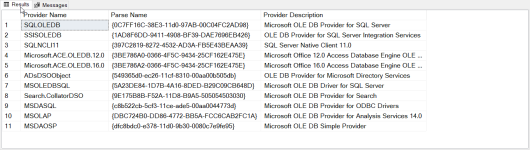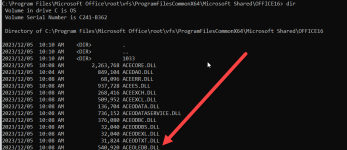Hello Access Forum,
I am unable to import Excel into my SQL Server due to the error 'Microsoft.ACE.OLEDB.12.0' provider is not registered on the local machine. (System.Data)

1) By running EXEC sp_enum_oledb_providers I can see I have Microsoft.ACE.OLEDB.12.0. on my machine.

2) It's located at this path:
C:\Program Files\Microsoft Office\root\vfs\ProgramFilesCommonX64\Microsoft Shared\OFFICE16

3) When I run regserve32 ACEOLEDB.DLL I get the below error message.

4) ChatGPT recommends I download the Microsoft Access Database Engine 2016 Redistributable at the below URL which I prefer not to do because I already have MS Access 2019 installed. That being said are there any other steps I can take without downloading the Redistributable?
Microsoft Access Database Engine 2016 Redistributable
Thank you for your feeback.
I am unable to import Excel into my SQL Server due to the error 'Microsoft.ACE.OLEDB.12.0' provider is not registered on the local machine. (System.Data)
1) By running EXEC sp_enum_oledb_providers I can see I have Microsoft.ACE.OLEDB.12.0. on my machine.
2) It's located at this path:
C:\Program Files\Microsoft Office\root\vfs\ProgramFilesCommonX64\Microsoft Shared\OFFICE16
3) When I run regserve32 ACEOLEDB.DLL I get the below error message.
4) ChatGPT recommends I download the Microsoft Access Database Engine 2016 Redistributable at the below URL which I prefer not to do because I already have MS Access 2019 installed. That being said are there any other steps I can take without downloading the Redistributable?
Microsoft Access Database Engine 2016 Redistributable
Thank you for your feeback.