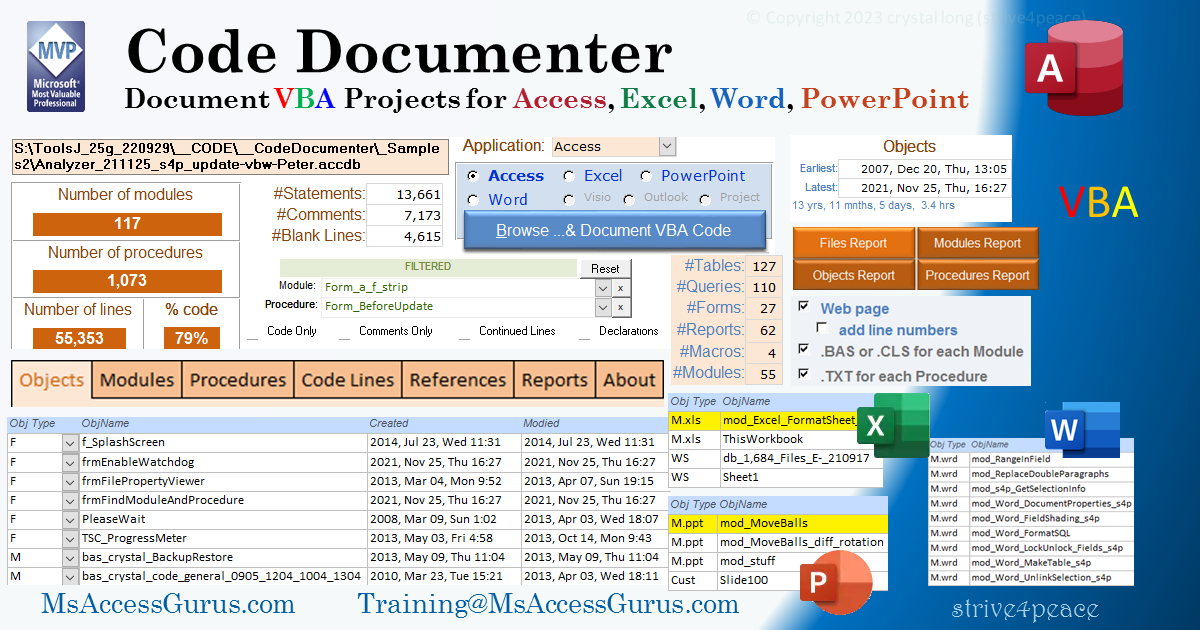BigJoe9090
New member
- Local time
- Today, 10:39
- Joined
- Jan 2, 2024
- Messages
- 4
I've been working on a Access database for last 20 years in my business, all self taught skills but I have zero database documentation. Having been self taught documentation never really came up.
It is an Access frontend with data stored in a local MySQL server and used by around 20 people.
There are around 4,000+ items (tables, linked tables, queries etc..) not to mention lots of VBA code.
I am now at the point where I want to start documenting the database for these reasons:
So am I asking for some help.
Where should I start with documentation?
Database documentation feels like it should be more than just a list of tables and queries with a short sentence explaining what they do, it feels like there should be more details stored on how things work and integrate.
I would really appreciate any help on where to start or links to best practices or resources.
Many thanks
BigJoe
It is an Access frontend with data stored in a local MySQL server and used by around 20 people.
There are around 4,000+ items (tables, linked tables, queries etc..) not to mention lots of VBA code.
I am now at the point where I want to start documenting the database for these reasons:
- I am finding that I am writing VBA functions and queries that already exist.
- I want to start removing some items from the database that are no-longer in use but not sure how everything is linked.
- I want to think about passing the database work over to somebody else.
So am I asking for some help.
Where should I start with documentation?
- Just start with a Word document and start writing?
- What about putting all database items into Excel and writing a description?
- 3rd Party tools?
- Database analyse tools?
Database documentation feels like it should be more than just a list of tables and queries with a short sentence explaining what they do, it feels like there should be more details stored on how things work and integrate.
I would really appreciate any help on where to start or links to best practices or resources.
Many thanks
BigJoe