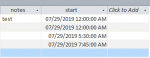Hello,
In Access, I have a table called tblMonarchPerformance that contains a Start Date and Finish Date…I have them set to the General Date Format which is supposed to include the time (or so I thought), yet the time does not display, all I see is the date.
I have a query based on this table where I need to show how much time was spent doing this task. Sometimes it can be in 20 minutes and other times, days but all I get is the date in the query and I would need to show the time as well…would anyone know how to format this so I get both? I did look online but could not find what I needed.
Thank you.
Lilly
In Access, I have a table called tblMonarchPerformance that contains a Start Date and Finish Date…I have them set to the General Date Format which is supposed to include the time (or so I thought), yet the time does not display, all I see is the date.
I have a query based on this table where I need to show how much time was spent doing this task. Sometimes it can be in 20 minutes and other times, days but all I get is the date in the query and I would need to show the time as well…would anyone know how to format this so I get both? I did look online but could not find what I needed.
Thank you.
Lilly