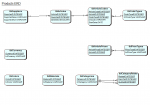I was wondering if anybody would be kind enough/have the time to help me with a database I'm currently designing.
The details, including an attachment can be found here:
http://www.access-programmers.co.uk/forums/showthread.php?t=209826
I am trying to achieve this:
Each supplier (DB_Lief) has many unique products which each have a barcode (LiefArtNr) and a Reference Number (RefNr).
Either of these codes can change at any time though, hence an internal ID (DB_Artikel).
I want to be able to record all the details for an article, and then only store changes when there are some. I also want to be able to see, when looking at a product, the previous values of each field and when it was changed.
My current approach to this has been to create a table per 'field', each with same structure allowing the identification of the previous/next value etc. I have however been told that this is the 'completely wrong track', and wish to correct it.
I figure it's worthwhile to move the discussion to this thread to correctly categorise the discussion.
The details, including an attachment can be found here:
http://www.access-programmers.co.uk/forums/showthread.php?t=209826
I am trying to achieve this:
Each supplier (DB_Lief) has many unique products which each have a barcode (LiefArtNr) and a Reference Number (RefNr).
Either of these codes can change at any time though, hence an internal ID (DB_Artikel).
I want to be able to record all the details for an article, and then only store changes when there are some. I also want to be able to see, when looking at a product, the previous values of each field and when it was changed.
My current approach to this has been to create a table per 'field', each with same structure allowing the identification of the previous/next value etc. I have however been told that this is the 'completely wrong track', and wish to correct it.
I figure it's worthwhile to move the discussion to this thread to correctly categorise the discussion.