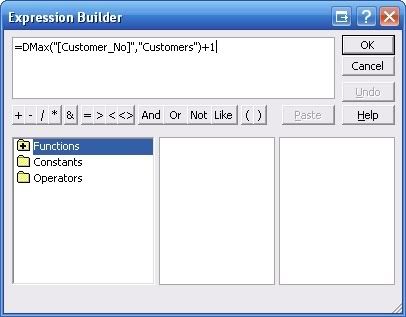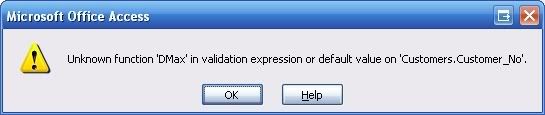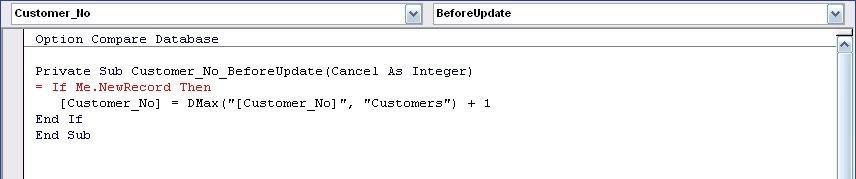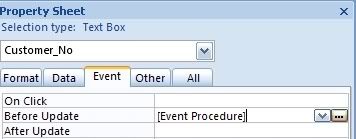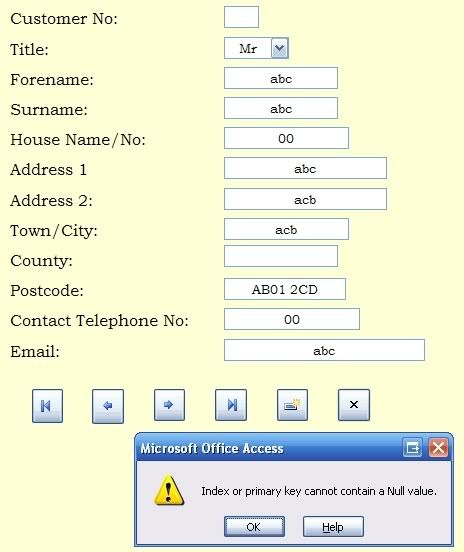toaster045
UK_Student
- Local time
- Today, 21:21
- Joined
- Feb 11, 2008
- Messages
- 39
Hey
Right i've got a number field that i've set up as the primary key. These are the properties
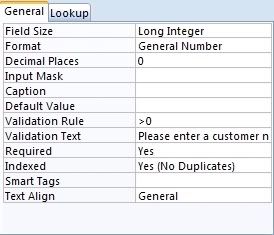
Basically as the title says - does anyone know anyway of having the default value that's the previous value +1?
Right i've got a number field that i've set up as the primary key. These are the properties
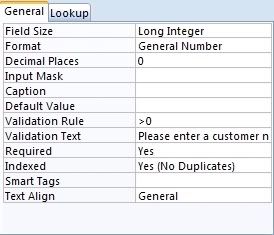
Basically as the title says - does anyone know anyway of having the default value that's the previous value +1?