I am asking for help on another part of the attachments thread located here:
https://www.access-programmers.co.uk/forums/showthread.php?t=247009
I didn't want to add it to the bottom as it is already 3 pages long.
Ok... I have an attachments form opened via command button on a form that creates a directory based on the PONumber field on that form... and then creates another directory under that called Lab... and then creates another directory under that using the value from the PartNumber field on the original form... and uploads an attachment into that directory as well as creates the link in the table (tblLinks)
Currently if I delete a record in my main table (tbl_auditdata)that has a corresponding record in the child table (tblLinks) it will delete the record from both tables as expected.
However... this will not delete the folder it created using the PONumber value along with all sub folders.
I am wanting to make a form for my admin panel that will allow someone to look up a PO number and be able to delete that record from both tables and the directory(s) associated with it.
Currently I have this form which will let me search for a PO Number and it will display all records associated with it.
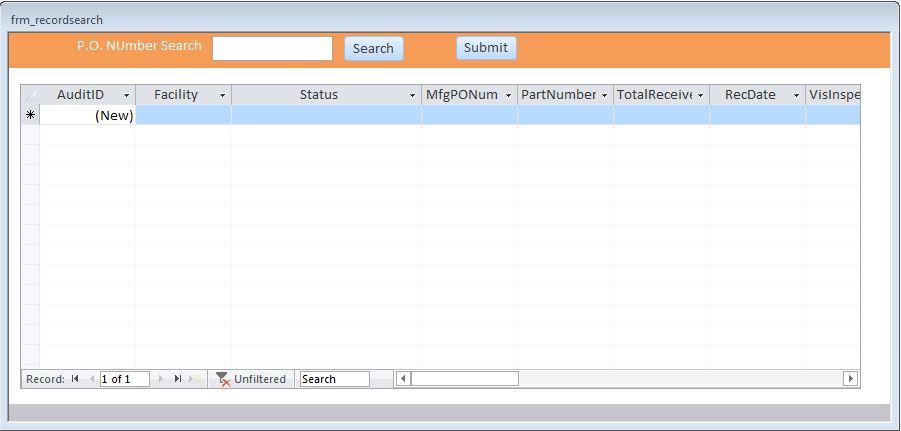
Starting with the code at the top... I need help on code to recognize all of the created folders and delete them when deleting a record
and then how to make the last form I showed change to be able to look up records by the PONumber and be able to choose a single record from the list and delete it (from both tables and the directories)
Does that make sense?
https://www.access-programmers.co.uk/forums/showthread.php?t=247009
I didn't want to add it to the bottom as it is already 3 pages long.
Ok... I have an attachments form opened via command button on a form that creates a directory based on the PONumber field on that form... and then creates another directory under that called Lab... and then creates another directory under that using the value from the PartNumber field on the original form... and uploads an attachment into that directory as well as creates the link in the table (tblLinks)
Code:
Option Compare Database
Option Explicit
Dim RecordID As Integer
Private Sub cmdBrowseToFile_Click()
Dim fDialog As Object
Dim varFile As Variant
Dim savePath As String
' Set up the File Dialog.
Set fDialog = Application.FileDialog(1)
With fDialog
'Set the title of the dialog box. '
.Title = "Select the File..."
' Show the dialog box. If the .Show method returns True, the
' user picked at least one file. If the .Show method returns
' False, the user clicked Cancel.
If .Show = True Then
For Each varFile In .SelectedItems
savePath = GetDirectory() & "\" & GetFilenameFromPath(varFile)
lstFiles.AddItem 0 & ";" & RecordID & ";" & varFile & ";" & savePath & ";" & GetFilenameFromPath(varFile)
Next
Else
MsgBox "You clicked Cancel in the file dialog box.", vbOKOnly, "Select a File"
Exit Sub
End If
End With
End Sub
Function GetFilenameFromPath(ByVal strPath As String) As String
' Returns the rightmost characters of a string upto but not including the rightmost '\'
' e.g. 'c:\winnt\win.ini' returns 'win.ini'
If Right$(strPath, 1) <> "\" And Len(strPath) > 0 Then
GetFilenameFromPath = GetFilenameFromPath(Left$(strPath, Len(strPath) - 1)) + Right$(strPath, 1)
End If
End Function
Function GetDirectory() As String
Dim strPath As String
Dim partNum As String
strPath = "\\aa.com\afi-dfs\arcadia\Dept\International\Engineering - JA\QC Lab\Electrical Audit Database BE\Attachments\" & Forms!frm_home.Lab_Test_Input_Form.Form.PONumber
If Len(Dir(strPath, vbDirectory)) = 0 Then
MkDir strPath
End If
strPath = strPath & "\" & "Lab"
If Len(Dir(strPath, vbDirectory)) = 0 Then
MkDir strPath
End If
partNum = DLookup("PartNumber", "tbl_parts", "ID = " & Forms!frm_home.Lab_Test_Input_Form.Form.PartNumber)
strPath = strPath & "\" & partNum
If Len(Dir(strPath, vbDirectory)) = 0 Then
MkDir strPath
End If
GetDirectory = strPath
End Function
Private Sub cmdSubmit_Click()
Dim dbs As DAO.Database
Dim strPath As String
Dim varFile As Variant
Dim i As Integer
Set dbs = CurrentDb
For i = 0 To lstFiles.ListCount - 1
If lstFiles.Column(0, i) = 0 Then
FileCopy lstFiles.Column(2, i), lstFiles.Column(3, i)
dbs.Execute "INSERT INTO tblLinks (IRecordID, IPath, IDescription, Iissue, ICat) VALUES (" & lstFiles.Column(1, i) & ", '" & lstFiles.Column(3, i) & "', '" & lstFiles.Column(4, i) & "', '" & txtIssue.Value & "', '" & txtCat.Value & "');", dbFailOnError
End If
Next i
txtIssue.Value = ""
While Not lstFiles.ListCount = 0
lstFiles.RemoveItem 0
Wend
End Sub
Private Sub lstFiles_DblClick(Cancel As Integer)
lstFiles.RemoveItem lstFiles.ItemsSelected(0)
End SubCurrently if I delete a record in my main table (tbl_auditdata)that has a corresponding record in the child table (tblLinks) it will delete the record from both tables as expected.
However... this will not delete the folder it created using the PONumber value along with all sub folders.
I am wanting to make a form for my admin panel that will allow someone to look up a PO number and be able to delete that record from both tables and the directory(s) associated with it.
Currently I have this form which will let me search for a PO Number and it will display all records associated with it.
Code:
Option Compare Database
Option Explicit
Private Sub cmdRecordSearch_Click()
Dim strsearch As String
Dim Task As String
If IsNull(Me.txtSearch) Or Me.txtSearch = "" Then
MsgBox "Please type in your search keyword.", vbOKOnly, "Keyword Needed"
Me.txtSearch.SetFocus
Else
strsearch = Me.txtSearch.Value
Task = "SELECT * FROM tbl_auditdata WHERE ((PONumber Like ""*" & strsearch & "*""))"
Me.RecordSource = Task
End If
End Sub
Private Sub Form_Load()
Dim Task As String
Task = "SELECT * FROM tbl_auditdata WHERE (status)is null"
Me.RecordSource = Task
Me.txtSearch.SetFocus
End SubStarting with the code at the top... I need help on code to recognize all of the created folders and delete them when deleting a record
and then how to make the last form I showed change to be able to look up records by the PONumber and be able to choose a single record from the list and delete it (from both tables and the directories)
Does that make sense?

