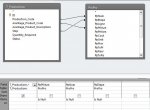Hi all,
With the help of some of the people here I was able to create a query that selects records from one table that have several fields which don't match with another table.
The end-game with this query is to have it delete the records in table 1 that don't match records in table 2. The delete query tells me that it could not delete from specified tables.
I've attached the select query, the delete query and the error, and the relationship table for the db.
Thanks for your help!
With the help of some of the people here I was able to create a query that selects records from one table that have several fields which don't match with another table.
The end-game with this query is to have it delete the records in table 1 that don't match records in table 2. The delete query tells me that it could not delete from specified tables.
I've attached the select query, the delete query and the error, and the relationship table for the db.
Thanks for your help!