Hello
I have one table which has many fields
I created form based on Table 1 .One of the fields in form are combo box with two column (A,B) which their values come from Table 2 , Column A Are company name. Column B are Branch Number When I select from combobox , value of column A will be selected and stored in Table. I made calculated textbox which select value of Column B. The problem that sometime There are duplicate companies in column A with different branches ( Column B ). However, when I select one of the duplicate company values only the branch of first duplicate company will be selected
See the below example
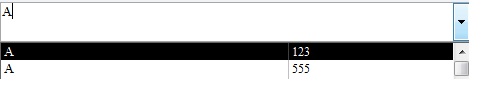
If I select second value ( branch 555 ) , the calculated textbox will take 123 not 55
Another example
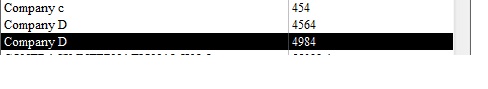
When I select Company D branch 4984 , the program will take Company D Branch 4565
Any idea how to fix this?
I have one table which has many fields
I created form based on Table 1 .One of the fields in form are combo box with two column (A,B) which their values come from Table 2 , Column A Are company name. Column B are Branch Number When I select from combobox , value of column A will be selected and stored in Table. I made calculated textbox which select value of Column B. The problem that sometime There are duplicate companies in column A with different branches ( Column B ). However, when I select one of the duplicate company values only the branch of first duplicate company will be selected
See the below example
If I select second value ( branch 555 ) , the calculated textbox will take 123 not 55
Another example
When I select Company D branch 4984 , the program will take Company D Branch 4565
Any idea how to fix this?
