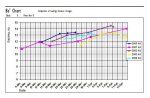Hi All,
I am desperate to find an alternative to the rotten, stinking MS Graph. I have an application I've written for vineyards and have about 200 clients. MS Graph is letting me down BIG TIME with some clients graphs showing the data I used when making the graphs not their own, some the graphs don't work at all, some the end of the graph is chopped off (including on my own new wiz bang computer, but not the old reliable one), the list goes on!
I had previously posted this;
--------------------------------------
I would like to hear anyones experiences with charts/graphs. I find the Access charts not powerful enough and unreliable. I distribute my databases so need also something that is not complicated for the end user.
I have looked into a couple so far and here is my feedback to date.
TeeChart Pro from Steema;~$350 US
Seems good and will do what I want but how to get the componenets needed to run it onto clients machines. You need to distribute an ocx and help file and have them register in the clients registry (haven'e a clue how to make this happen easily for clients who barely know where the start button is)
Flipper Graph Control;~$550 US
Looks complicated, requires a lot of coding from what I can gather, haven't tested thoroughly, would have the same probs with distributing components I'm guessing
TeeChart Office; Free but won't work with Access, only Borland (Delphi etc)
There are a few others but more directed towards web stuff.
I would really love to hear what others use and how things all work. I like TeeChart Pro but don't want distribution to existing client headaches and any other headaches, I have enough already.
-----------------------------
Please can anyone help!, everywhere I search the word is to use excel but I can't assume my clients have excel, is there a runtime for excel or a way to embed it into Access?
Please, please can anyone help, I'm desperate, I've got some pretty cranky clients at the moment.
Any ideas at all, even experiences, please.
Kind regards,
Rachael
Aged 30 going on 100 today
I am desperate to find an alternative to the rotten, stinking MS Graph. I have an application I've written for vineyards and have about 200 clients. MS Graph is letting me down BIG TIME with some clients graphs showing the data I used when making the graphs not their own, some the graphs don't work at all, some the end of the graph is chopped off (including on my own new wiz bang computer, but not the old reliable one), the list goes on!
I had previously posted this;
--------------------------------------
I would like to hear anyones experiences with charts/graphs. I find the Access charts not powerful enough and unreliable. I distribute my databases so need also something that is not complicated for the end user.
I have looked into a couple so far and here is my feedback to date.
TeeChart Pro from Steema;~$350 US
Seems good and will do what I want but how to get the componenets needed to run it onto clients machines. You need to distribute an ocx and help file and have them register in the clients registry (haven'e a clue how to make this happen easily for clients who barely know where the start button is)
Flipper Graph Control;~$550 US
Looks complicated, requires a lot of coding from what I can gather, haven't tested thoroughly, would have the same probs with distributing components I'm guessing
TeeChart Office; Free but won't work with Access, only Borland (Delphi etc)
There are a few others but more directed towards web stuff.
I would really love to hear what others use and how things all work. I like TeeChart Pro but don't want distribution to existing client headaches and any other headaches, I have enough already.
-----------------------------
Please can anyone help!, everywhere I search the word is to use excel but I can't assume my clients have excel, is there a runtime for excel or a way to embed it into Access?
Please, please can anyone help, I'm desperate, I've got some pretty cranky clients at the moment.
Any ideas at all, even experiences, please.
Kind regards,
Rachael
Aged 30 going on 100 today