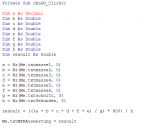Hello,
Can some one please help me, I want to perform a calculation.
I have attached the file.
It works fine with whole numbers, however I want to be able to add decimal places to my numbers and I have tried to dim as Decimal, but it wont let me, what did I do wrong?
for my calculation to work I need decimal places in the insert fields aswell as in my resoult field.
please help.
thank you
Can some one please help me, I want to perform a calculation.
I have attached the file.
It works fine with whole numbers, however I want to be able to add decimal places to my numbers and I have tried to dim as Decimal, but it wont let me, what did I do wrong?
for my calculation to work I need decimal places in the insert fields aswell as in my resoult field.
please help.
thank you