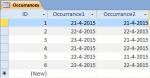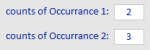Thanks to the support in this forum I am close to finalizing my first database project. For now I have one more question: My database contains a table that has two fields named 'occurance1' and 'occurance2', both containing a range of different dates. In a form I have in that database, I would like to have a field displaying the total counts for both 'occurance1' and 'occurance2', but only the count for both occurances that have 'Today' as a date. Preferably without having to run yet another query, so if possible I would like that as soon as an occurance that has 'today' as a date is entered in the table, the total count shows correctly in the form. I hope I make any sense, and somebody can help me how to accomplish this?
display the count of 'today occurences' from a table in a form?
- Thread starter hiccup
- Start date