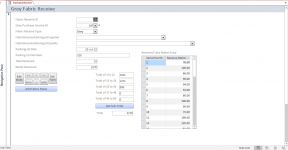Hello Everyone and thanks in advance to everyone who will try to solve my issue.
I have form and continuous subform that will show serial number and for each serial number I have some numbers (Picture attached).
#1 ) Now I want to see this subform having 12 records in each column and next 12 in next column right next to the previous 12,
#2) I want limit number of recorss to be 60 in total so that there will be total 5 column.
I searched and found no answers and hence finally seeking you genius peoples help. Please advise if you have any way out with that . Once again your efforts are highly appreciated and tanks a lot in advance.
I have form and continuous subform that will show serial number and for each serial number I have some numbers (Picture attached).
#1 ) Now I want to see this subform having 12 records in each column and next 12 in next column right next to the previous 12,
#2) I want limit number of recorss to be 60 in total so that there will be total 5 column.
I searched and found no answers and hence finally seeking you genius peoples help. Please advise if you have any way out with that . Once again your efforts are highly appreciated and tanks a lot in advance.