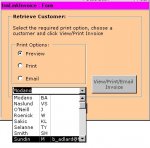benjee
Personal Jesus
- Local time
- Today, 05:30
- Joined
- Mar 19, 2003
- Messages
- 53
Hello and happy easter!
Have a reports menu, and one of the options when clicked displays all invoices for every customer (in a report).
When this particular button is clicked is it possible for some kind of list box to appear, displaying customers names, so i don't have to remember them each time.
Thus enabling a specific invoice to appear for the selected customer.
Have a reports menu, and one of the options when clicked displays all invoices for every customer (in a report).
When this particular button is clicked is it possible for some kind of list box to appear, displaying customers names, so i don't have to remember them each time.
Thus enabling a specific invoice to appear for the selected customer.