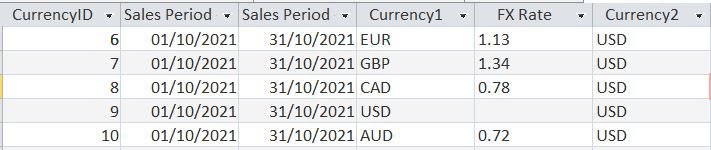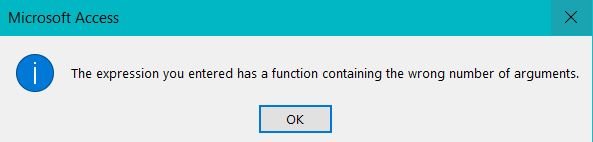mike60smart
Registered User.
- Local time
- Today, 07:05
- Joined
- Aug 6, 2017
- Messages
- 2,172
Hi Everyone
I have a table that contains a list of Exchanges rates as shown.
In my continuous form which is based on a query I have a field named "ImportCurrency" which is populated with all
of the various Currencies.
I am trying to create a field in the query to return the FX Rate.
I tried the following but it returns #Error
Rate: DLookUp("FX Rate","tblCurrencyCalculations","[Currency1]='" & [ImportCurrency] & "'")
Any help appreciated.
I have a table that contains a list of Exchanges rates as shown.
In my continuous form which is based on a query I have a field named "ImportCurrency" which is populated with all
of the various Currencies.
I am trying to create a field in the query to return the FX Rate.
I tried the following but it returns #Error
Rate: DLookUp("FX Rate","tblCurrencyCalculations","[Currency1]='" & [ImportCurrency] & "'")
Any help appreciated.