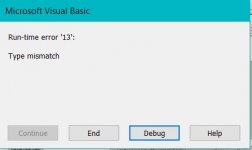mike60smart
Registered User.
- Local time
- Today, 07:35
- Joined
- Aug 6, 2017
- Messages
- 2,275
Hi everyone
I have crossposted this on Utter Access but as yet had no response.
https://www.utteraccess.com/topics/2062573/posts/2792592
How do I modify the following 2 lines of Code to include a WHERE condition?
20 DoCmd.OutputTo acOutputReport, "rptSaleGuarantee", acFormatPDF, "c:\Emails\rptSaleGuarantee.pdf", False
30 DoCmd.OutputTo acOutputReport, "rptChangeofOwnership", acFormatPDF, "c:\EMails\rptChangeofOwnership.pdf", False
The 2 files are being placed into a Temp Folder before being deleted at the end of the Send process.
I need the 2 reports to refer to a specific DogID
,"[DogID]=" & Me.DogID & "
Any help appreciated
I have crossposted this on Utter Access but as yet had no response.
https://www.utteraccess.com/topics/2062573/posts/2792592
How do I modify the following 2 lines of Code to include a WHERE condition?
20 DoCmd.OutputTo acOutputReport, "rptSaleGuarantee", acFormatPDF, "c:\Emails\rptSaleGuarantee.pdf", False
30 DoCmd.OutputTo acOutputReport, "rptChangeofOwnership", acFormatPDF, "c:\EMails\rptChangeofOwnership.pdf", False
The 2 files are being placed into a Temp Folder before being deleted at the end of the Send process.
I need the 2 reports to refer to a specific DogID
,"[DogID]=" & Me.DogID & "
Any help appreciated