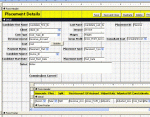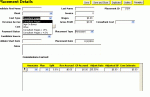azwildcat4ever
Registered User.
- Local time
- Yesterday, 21:09
- Joined
- Oct 6, 2004
- Messages
- 13
I have a drop down menu on a form. When it has been updated to a certain value I want some of the field on my form to be disabled.
I am thinking it is a afterUpdate event, What would be the code to disable another field on the form
would it be something like this
If Forms![frmPlacements]![CostType] = "consultant" Then Forms![frmPlacements]![Wages].Disabled
CostType is a drop down menu with entry as follow: consultant, permananent, none and when consultant is selected the Wages text box should be disabled
Thanks
I am thinking it is a afterUpdate event, What would be the code to disable another field on the form
would it be something like this
If Forms![frmPlacements]![CostType] = "consultant" Then Forms![frmPlacements]![Wages].Disabled
CostType is a drop down menu with entry as follow: consultant, permananent, none and when consultant is selected the Wages text box should be disabled
Thanks