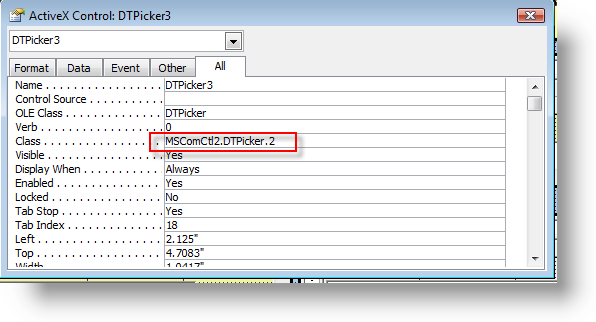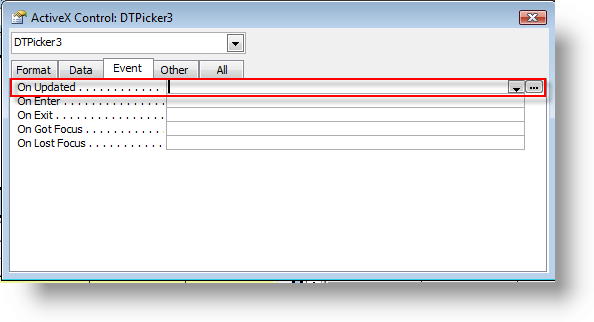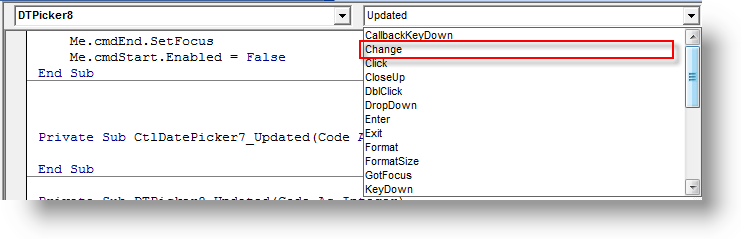James Reay
New member
- Local time
- Today, 10:03
- Joined
- Apr 1, 2003
- Messages
- 9
I am using an unbound DTPicker in order to control what day's information a particular subform displays.
My problem is that I want the line of code to be executed as soon as a new date is selected.
At the moment I am using the DTPicker's OnLostFocus event to run the line of code required and so obviously the user is required to tab/click out of the control before the code is executed.
I have thought of using the OnUpdated event but whatever I do the code never seems to be executed.
Any suggestions would be much appreciated.
My problem is that I want the line of code to be executed as soon as a new date is selected.
At the moment I am using the DTPicker's OnLostFocus event to run the line of code required and so obviously the user is required to tab/click out of the control before the code is executed.
I have thought of using the OnUpdated event but whatever I do the code never seems to be executed.
Any suggestions would be much appreciated.