I've recently noticed some items have been duplicated in Intellisense.
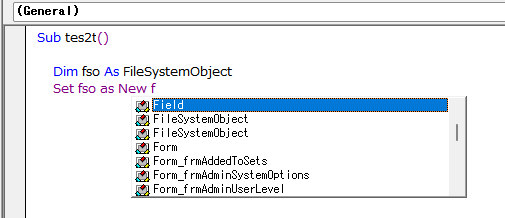
I narrowed down the problem and found out it's because of the following two references.
Microsoft Scripting Runtime
Windows Script Host Object Model
Deleting any of them solves the problem.
Because of the nature of our job, I need to extremely work on external text files, that's why Microsoft Scripting Runtime is added.
In some cases for changing windows default printer, the database is using WshNetwork and Windows Script Host object is added (there are some other cases that need this reference)
Does having duplicated items in intellisense cause any harm on the over all functioning/performance of the database?
Will I face any other problem in long run?
Will it be OK if I leave them both?
Any insight or advice on this is much appreciated.
This is the list of references I have.
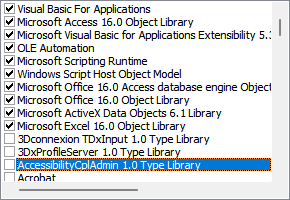
I narrowed down the problem and found out it's because of the following two references.
Microsoft Scripting Runtime
Windows Script Host Object Model
Deleting any of them solves the problem.
Because of the nature of our job, I need to extremely work on external text files, that's why Microsoft Scripting Runtime is added.
In some cases for changing windows default printer, the database is using WshNetwork and Windows Script Host object is added (there are some other cases that need this reference)
Does having duplicated items in intellisense cause any harm on the over all functioning/performance of the database?
Will I face any other problem in long run?
Will it be OK if I leave them both?
Any insight or advice on this is much appreciated.
This is the list of references I have.
Last edited:
