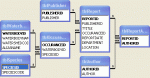I will try my best to describe my table relationship:
tbl_FW_Main
ID (autonumber)
PubID (Primary KEY)
Title
Department
Date_Published
Publisher
Report_Location
Authors
Tbl_Waterbody
ID (autonumber)
PubID (foreign key)
WaterbodyName
Watershedcode
AliasName
etc
Tbl_Species
ID (autonumber)
PUBID (foreign key)
Speciescode
tbl_FW_Main - this table is the 'one' side of relationship. This table is linked to the other tables by "PUBID". There are no duplicate pubid in this table. For example, one pubID will link to many records in either tbl_species or tbl_waterbody
tbl_waterbody- this table is on the "many" side of the relationship
tbl_species - this table is on the "many" side of the relationship
For example,
PubID "LM506.3" in tbl_FW_Main should link to 2 waterbodies (GOLD CREEK, ALOUETTE LAKE) in tbl_waterbody and 5 species types in tbl_species.
Access query result for "LM506.3":
PubID WaterBodyName SpeciesCode Authors
LM506.3 ALOUETTE LAKE RB ROB KNIGHT
LM506.3 ALOUETTE LAKE "DV" ROB KNIGHT
LM506.3 ALOUETTE LAKE "KO" ROB KNIGHT
LM506.3 ALOUETTE LAKE "NSC" ROB KNIGHT
LM506.3 ALOUETTE LAKE "CSU" ROB KNIGHT
LM506.3 ALOUETTE LAKE "STICKLEBACK AND SCULPINS" ROB KNIGHT
LM506.3 ALOUETTE LAKE "RSC" ROB KNIGHT
LM506.3 ALOUETTE LAKE "PCC" ROB KNIGHT
LM506.3 ALOUETTE LAKE "LT" ROB KNIGHT
LM506.3 ALOUETTE LAKE Cutthroat ROB KNIGHT
LM506.3 GOLD CREEK RB ROB KNIGHT
LM506.3 GOLD CREEK "DV" ROB KNIGHT
LM506.3 GOLD CREEK "KO" ROB KNIGHT
LM506.3 GOLD CREEK "NSC" ROB KNIGHT
LM506.3 GOLD CREEK "CSU" ROB KNIGHT
LM506.3 GOLD CREEK "STICKLEBACK AND SCULPINS" ROB KNIGHT
LM506.3 GOLD CREEK "RSC" ROB KNIGHT
LM506.3 GOLD CREEK "PCC" ROB KNIGHT
LM506.3 GOLD CREEK "LT" ROB KNIGHT
LM506.3 GOLD CREEK Cutthroat ROB KNIGHT
As you can see there are 2 of each species type. (not good)
I would like not to have duplicate values in the query output
Is there something wrong with my table relationships or is it the query that is the problem?
Thanks
Sue
tbl_FW_Main
ID (autonumber)
PubID (Primary KEY)
Title
Department
Date_Published
Publisher
Report_Location
Authors
Tbl_Waterbody
ID (autonumber)
PubID (foreign key)
WaterbodyName
Watershedcode
AliasName
etc
Tbl_Species
ID (autonumber)
PUBID (foreign key)
Speciescode
tbl_FW_Main - this table is the 'one' side of relationship. This table is linked to the other tables by "PUBID". There are no duplicate pubid in this table. For example, one pubID will link to many records in either tbl_species or tbl_waterbody
tbl_waterbody- this table is on the "many" side of the relationship
tbl_species - this table is on the "many" side of the relationship
For example,
PubID "LM506.3" in tbl_FW_Main should link to 2 waterbodies (GOLD CREEK, ALOUETTE LAKE) in tbl_waterbody and 5 species types in tbl_species.
Access query result for "LM506.3":
PubID WaterBodyName SpeciesCode Authors
LM506.3 ALOUETTE LAKE RB ROB KNIGHT
LM506.3 ALOUETTE LAKE "DV" ROB KNIGHT
LM506.3 ALOUETTE LAKE "KO" ROB KNIGHT
LM506.3 ALOUETTE LAKE "NSC" ROB KNIGHT
LM506.3 ALOUETTE LAKE "CSU" ROB KNIGHT
LM506.3 ALOUETTE LAKE "STICKLEBACK AND SCULPINS" ROB KNIGHT
LM506.3 ALOUETTE LAKE "RSC" ROB KNIGHT
LM506.3 ALOUETTE LAKE "PCC" ROB KNIGHT
LM506.3 ALOUETTE LAKE "LT" ROB KNIGHT
LM506.3 ALOUETTE LAKE Cutthroat ROB KNIGHT
LM506.3 GOLD CREEK RB ROB KNIGHT
LM506.3 GOLD CREEK "DV" ROB KNIGHT
LM506.3 GOLD CREEK "KO" ROB KNIGHT
LM506.3 GOLD CREEK "NSC" ROB KNIGHT
LM506.3 GOLD CREEK "CSU" ROB KNIGHT
LM506.3 GOLD CREEK "STICKLEBACK AND SCULPINS" ROB KNIGHT
LM506.3 GOLD CREEK "RSC" ROB KNIGHT
LM506.3 GOLD CREEK "PCC" ROB KNIGHT
LM506.3 GOLD CREEK "LT" ROB KNIGHT
LM506.3 GOLD CREEK Cutthroat ROB KNIGHT
As you can see there are 2 of each species type. (not good)
I would like not to have duplicate values in the query output
Is there something wrong with my table relationships or is it the query that is the problem?
Thanks
Sue