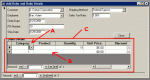I have the following Tables in my database:
Categories | Sub Categories | Products
Categories has the following fields:
Floors | Exterior | Interior
Subcategories has the following fields:
Carpet | Vinyl | Wood | LapSiding | Shingles | Insulation
I have a form called Order Details and when entering the products through my form I have two "Lookup" fields, the first which is CatID which will return a dynamic listbox in the "Categories" field containing "Floors, Exterior, Interior" pulling from the Categories table.
The second is SubCatID which will return a dynamic listbox in the "Sub Categories" field containing "Carpet, Vinyl, Wood, LapSiding, Shingles, Insulation" pulling from the Sub Categories table.
I am however having problems with my third which is "ProdID". I am wanting it to also be created dynamically through a "Lookup" on the Products table. I want when I choose for instance, "Floors" and "Carpet" from the Order Details that only the choices that match those two ID's populate the "ProdID" field and only the products for carpet not for Shingles or other sub categories.
I hope this makes sense...
TIA for any help that you can offer.
Donm
Categories | Sub Categories | Products
Categories has the following fields:
Floors | Exterior | Interior
Subcategories has the following fields:
Carpet | Vinyl | Wood | LapSiding | Shingles | Insulation
I have a form called Order Details and when entering the products through my form I have two "Lookup" fields, the first which is CatID which will return a dynamic listbox in the "Categories" field containing "Floors, Exterior, Interior" pulling from the Categories table.
The second is SubCatID which will return a dynamic listbox in the "Sub Categories" field containing "Carpet, Vinyl, Wood, LapSiding, Shingles, Insulation" pulling from the Sub Categories table.
I am however having problems with my third which is "ProdID". I am wanting it to also be created dynamically through a "Lookup" on the Products table. I want when I choose for instance, "Floors" and "Carpet" from the Order Details that only the choices that match those two ID's populate the "ProdID" field and only the products for carpet not for Shingles or other sub categories.
I hope this makes sense...
TIA for any help that you can offer.
Donm