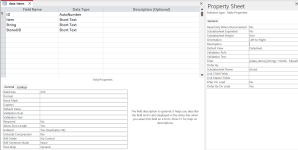RicardWendelina
New member
- Local time
- Today, 00:04
- Joined
- Oct 4, 2024
- Messages
- 6
I have a table that uses a lookup to get an item from a query. That query combines two fact tables (a category and its subcategory) in order to create a readable name for users doing the data entry/updating by joining them and concatenating the strings. The SQL checks out and the query runs fine.
When trying to filter that field in the datasheet view, it returns an error "Syntax error in query. Incomplete query clause." It only appears to do this when the stored value is the ID (which is obviously much more useful for a database). If the stored value is, for example, the concatenated string the field is filterable.
Does anyone know why that may be and how to either resolve it or build this setup in a way that works around that issue? A file that demonstrates the error is attached. Thank you!
When trying to filter that field in the datasheet view, it returns an error "Syntax error in query. Incomplete query clause." It only appears to do this when the stored value is the ID (which is obviously much more useful for a database). If the stored value is, for example, the concatenated string the field is filterable.
Does anyone know why that may be and how to either resolve it or build this setup in a way that works around that issue? A file that demonstrates the error is attached. Thank you!