Hello all,
I have a subform which may display anywhere from 1 to n records--when n < ~15, there is no vertical scrollbar on the right side.
If I set the width of the subform control to precisely the width of the underlying form, I end up with an awkward 255 twip side-to-side horizontal scrollbar to accommodate the width of the contents.
To alleviate this, I added 255 twips/0.1771" to the width of the control. Looks great, except for the awkward empty space to the right of my rightmost column when there's no scrollbar.
Is there an easy fix for this?
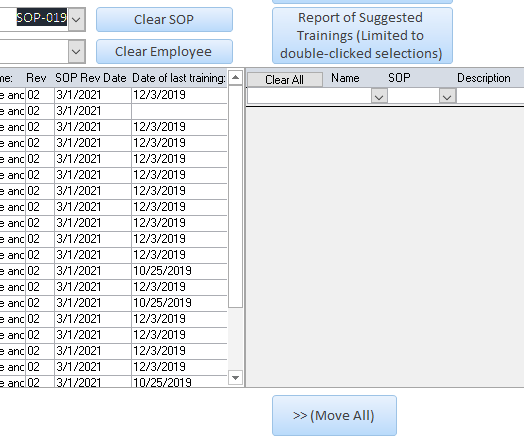
And
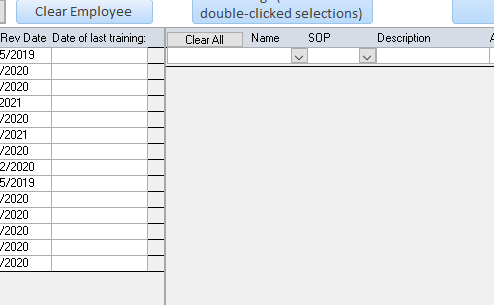
Haven't played much with the various properties of the subform control to see if there's something that would do this automatically.
I have a subform which may display anywhere from 1 to n records--when n < ~15, there is no vertical scrollbar on the right side.
If I set the width of the subform control to precisely the width of the underlying form, I end up with an awkward 255 twip side-to-side horizontal scrollbar to accommodate the width of the contents.
To alleviate this, I added 255 twips/0.1771" to the width of the control. Looks great, except for the awkward empty space to the right of my rightmost column when there's no scrollbar.
Is there an easy fix for this?
And
Haven't played much with the various properties of the subform control to see if there's something that would do this automatically.
Last edited:
