hi.
i want to edit and update some field via vba . i write some code but it as some error
but got this error
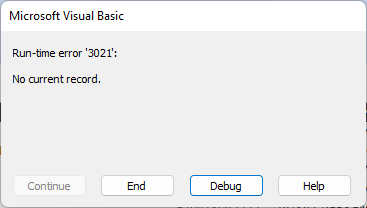
i want to edit and update some field via vba . i write some code but it as some error
Code:
Private Sub listsemuaguru_DblClick(Cancel As Integer)
Me![listgurufilterips].Requery
Dim tguru As Integer, RESPON As String
Dim MyDB As DAO.Database, MyTable As DAO.Recordset
Dim JWBCONFIRM As String
Set MyDB = DBEngine.Workspaces(0).Databases(0)
Set MyTable = MyDB.OpenRecordset("TGuruIPS", DB_OPEN_TABLE)
MyTable.Index = "NamaGuru"
MyTable.Seek "=", Forms![FkemaskiniPG]![listsemuaguru]
With MyTable
.Edit
!KodInstitusi = [kodips]
!JenisInstitusi = [jenisips]
!Institusi = [namaips]
!Alamat = [alamatpenuh]
.Update
End With
DoCmd.OpenQuery "qListGuru"
Me![listsemuaguru].Requery
DoCmd.Close
DoCmd.OpenQuery "QListFilterGuru"
Me![listgurufilterips].Requery
DoCmd.Close
End Subbut got this error
Last edited:
