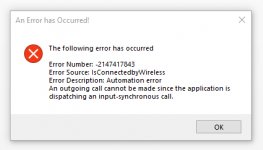Jason Lee Hayes
Active member
- Local time
- Today, 11:12
- Joined
- Jul 25, 2020
- Messages
- 232
Cannot understand what's happening here....
Error # -2147417843 Automation error. An outgoing call cannot be made since the application is dispatching an input-synchronous call
I have googled this error but the explanation of what could be causing the error is unclear to me..
Has anyone come across this type of error before or is someone able to maybe suggest what may cause the issue
Just to be clear a form simply opens another via a button which uses the VBA form open with argument and its when the error message appears. The error message includes an error source which in this instance is: IsConnectedbyWireless which is basically referring to some code & module used in the form that opens. Its basically a check to see if the internet connection is wireless or wired and adjust a label caption accordingly. I can confirm there is definitely nothing wrong with this part of the code and by opening the form directly instead of opening via another form it works fine....
Any pointers would be most helpful...
Error # -2147417843 Automation error. An outgoing call cannot be made since the application is dispatching an input-synchronous call
I have googled this error but the explanation of what could be causing the error is unclear to me..
Has anyone come across this type of error before or is someone able to maybe suggest what may cause the issue
Just to be clear a form simply opens another via a button which uses the VBA form open with argument and its when the error message appears. The error message includes an error source which in this instance is: IsConnectedbyWireless which is basically referring to some code & module used in the form that opens. Its basically a check to see if the internet connection is wireless or wired and adjust a label caption accordingly. I can confirm there is definitely nothing wrong with this part of the code and by opening the form directly instead of opening via another form it works fine....
Any pointers would be most helpful...