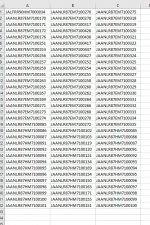Hi,
I have a table containing historical Vehicle identification numbers.
I need to be able to export these records (only the VIN number, not the compete line of data) either into an excel spreadsheet or produce in a tempotary access table or even just display in an access query (it doesnt matter which as the data only needs to be copied column by column) in columns with a maximum of 99 rows.
I can easily do this for 1 column of 99 but struggling to find a way to make 2nd and 3rd, etc columns to contain the next 99 and the next 99 and so on.
Can anyone give me some guidance on exporting any amount of lines of data into as many columns of 99 that I need please
Dave
I have a table containing historical Vehicle identification numbers.
I need to be able to export these records (only the VIN number, not the compete line of data) either into an excel spreadsheet or produce in a tempotary access table or even just display in an access query (it doesnt matter which as the data only needs to be copied column by column) in columns with a maximum of 99 rows.
I can easily do this for 1 column of 99 but struggling to find a way to make 2nd and 3rd, etc columns to contain the next 99 and the next 99 and so on.
Can anyone give me some guidance on exporting any amount of lines of data into as many columns of 99 that I need please
Dave