Bean Machine
Member
- Local time
- Today, 06:59
- Joined
- Feb 6, 2020
- Messages
- 102
Hi All!
I am just wondering if there is a method of only pulling numbers from a field in an Access query. Basically, I want to be able to use a field with just the numbers as a means of sorting and filtering later on in this database but I can't use Left() or Right() (to my knowledge anyway) as the numbers go above single digits. I have attached an image with the field I am trying to extract the numbers from. Any help would be greatly appreciated.
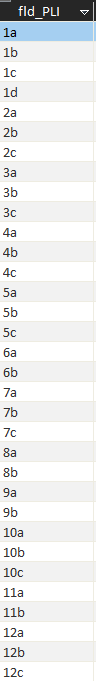
I am just wondering if there is a method of only pulling numbers from a field in an Access query. Basically, I want to be able to use a field with just the numbers as a means of sorting and filtering later on in this database but I can't use Left() or Right() (to my knowledge anyway) as the numbers go above single digits. I have attached an image with the field I am trying to extract the numbers from. Any help would be greatly appreciated.

