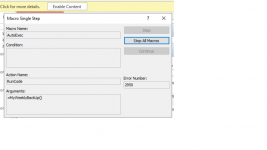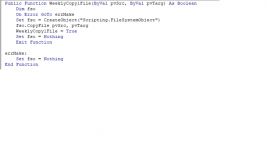SachAccess
Active member
- Local time
- Today, 17:41
- Joined
- Nov 22, 2021
- Messages
- 437
Hi,
I have a VBA Sub. Am calling this VBA Sub from a AutoExec Macro.
However, when I open MS Access file, it gives me an error.
When I click on 'Enable Content' then VBA code runs without any issue but how can I remove the 'Error pop-up' which am getting as soon as I open the file.
AutoExec also opens a form on MS Access file open event. For that I do not face any issue.
Enable macro in Trust center is blocked for us by the company.
Is this issue related to not enabling all the macros. Am not sure if this is the cause.
But when click 'Enable Content' VBA code runs automatically.
Please see attached screenshots for your reference.
Can anyone please help me in this.
I have a VBA Sub. Am calling this VBA Sub from a AutoExec Macro.
However, when I open MS Access file, it gives me an error.
When I click on 'Enable Content' then VBA code runs without any issue but how can I remove the 'Error pop-up' which am getting as soon as I open the file.
AutoExec also opens a form on MS Access file open event. For that I do not face any issue.
Enable macro in Trust center is blocked for us by the company.
Is this issue related to not enabling all the macros. Am not sure if this is the cause.
But when click 'Enable Content' VBA code runs automatically.
Please see attached screenshots for your reference.
Can anyone please help me in this.