We have a pricing table which is linked from access by ODBC link tables to SQL server cloud , now this table is required to change the prices regularly , but whenever we want to do the changes we always receive a message that the table is being edited by another user even if there is non , and suggest to drop the changes and also the same goes with the product table
Any solution here
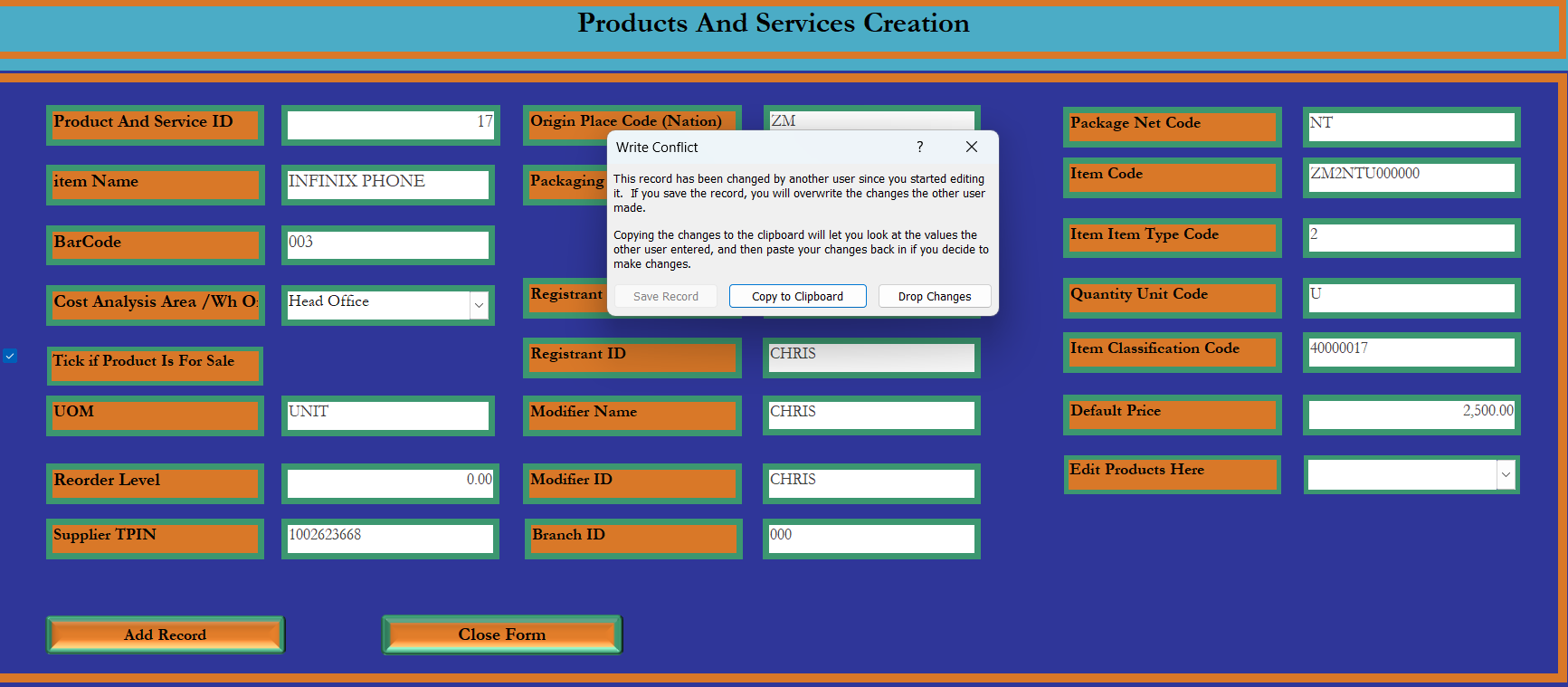
Any solution here
