MajP
You've got your good things, and you've got mine.
- Local time
- Today, 00:25
- Joined
- May 21, 2018
- Messages
- 9,628
I have seen a few posts lately on people wanting to use multi valued fields. Most Access developers steer away from them and build their own related tables. Although they are properly normalized and work well, they can get very confusing even if you know the ins and outs. I wanted to see if I could make a fake generic MV control that could be easily tailored. I could only make it so generic. Now I understand why it takes a wizard to make these. They have to store a lot of meta data about the related tables. So I give my solution about a B- because it still requires sufficient work to tailor it, but it will be much much faster then building from scratch.
I tried this as a subform which would be a simpler approach to tailor, but I kept crashing the application for some reason.
1) You have to copy and modify the fake MVF control for each MVF you want to fake.
2) You have to roll your own concatenation procedure
3) you modify only modify the constants and sql string in these parts of the code
@isladogs. As mentioned a while back here is an example use of a ADODB in memory (disconnected) recordset. Also I was going to use your code to precisely position the popup, but did not get around to it.
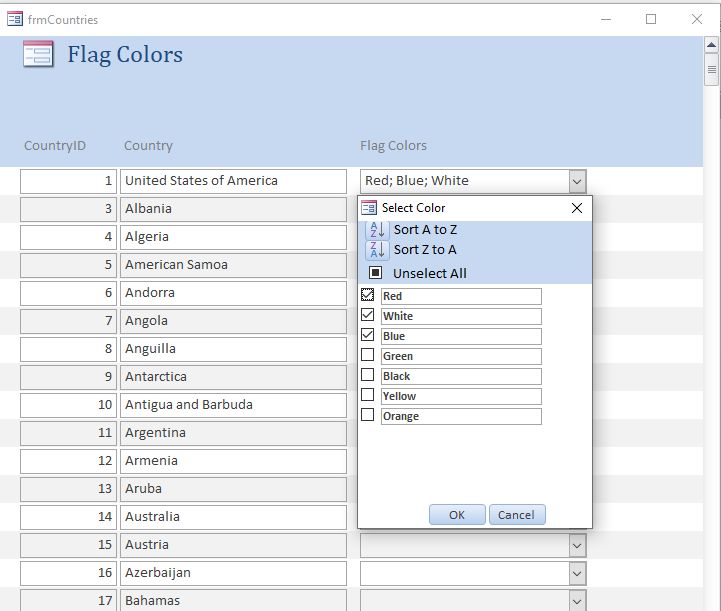
I tried this as a subform which would be a simpler approach to tailor, but I kept crashing the application for some reason.
1) You have to copy and modify the fake MVF control for each MVF you want to fake.
2) You have to roll your own concatenation procedure
3) you modify only modify the constants and sql string in these parts of the code
Code:
'--------------------------------------- MODIFY CONSTANTS -----------------------------------------
Const AssociatedCombBoxName = "cboFlagColors"
Const Domain = "tblColors"
Const ValueField = "Color"
Const PK_Field = "ColorID"
Const Caption = "Select Color"
Const FormName = "frmCOuntries"
Const ListWidth = 2.5 'Inches
Const ListHeight = 3.5 'Inches
'--------------------------------------- END MODIFY CONSTANTS -----------------------------------------
'------------------------------------------------------ Non Generic Code --------------------------------------------------------
'------------------------------------------------------ These Two Procedures will Need Modification ---------------------
'Code needs to be tailored for different tables and fields
Private Sub FillSelections()
'Fills the selections in the Fake MVF control based on the current ID
Dim rs As ADODB.Recordset
Dim rsSelections As DAO.Recordset
Dim currentID As Long
Dim selectionID As Long
Set rs = Me.Recordset
Dim strSql As String
currentID = m_ParentForm.CountryID
strSql = "Select ColorID_FK from tblCountryFlagColor where countryID_fk = " & currentID 'modifysql
Set rsSelections = CurrentDb.OpenRecordset(strSql)
Do While Not rsSelections.EOF
rs.Find "PK_Field = " & rsSelections!colorID_FK 'modify foreign key
rs!Selected = True
rs.Update
rsSelections.MoveNext
Loop
rs.MoveFirst
Set Me.Recordset = rs
End Sub
Private Sub UpdateSelections()
'Writes and deletes selection to the related table
Dim rs As ADODB.Recordset
Dim currentID As Long
Dim selectionID As Long
Set rs = Me.Recordset
Dim strSql As String
currentID = m_ParentForm.CountryID
rs.MoveFirst
Do While Not rs.EOF
If rs.Fields("Selected") = True Then
selectionID = rs.Fields("PK_Field")
strSql = "Insert INTO tblCountryFlagColor (CountryID_FK, colorID_FK) values (" & currentID & ", " & selectionID & ")"
' Debug.Print strSql
CurrentDb.Execute strSql
End If
rs.MoveNext
Loop
rs.MoveFirst
Do While Not rs.EOF
If rs.Fields("Selected") = False Then
selectionID = rs.Fields("PK_Field")
strSql = "delete * from tblCountryFlagColor where countryID_FK = " & currentID & " AND ColorID_FK = " & selectionID
' Debug.Print strSql
CurrentDb.Execute strSql
End If
rs.MoveNext
Loop
m_ParentForm.Recalc
End Sub
strSql = "SELECT Color FROM tblCountryFlagColor INNER JOIN tblColors ON tblCountryFlagColor.ColorID_FK = tblColors.ColorID "
strSql = strSql & " WHERE CountryID_FK = " & CountryID & " ORDER BY CountryID_FK"
Set rs = CurrentDb.OpenRecordset(strSql)
Do While Not rs.EOF
If ConcatColors = "" Then
ConcatColors = rs!Color
Else
ConcatColors = ConcatColors & "; " & rs!Color
End If
rs.MoveNext
Loop
End Function@isladogs. As mentioned a while back here is an example use of a ADODB in memory (disconnected) recordset. Also I was going to use your code to precisely position the popup, but did not get around to it.
Attachments
Last edited:
