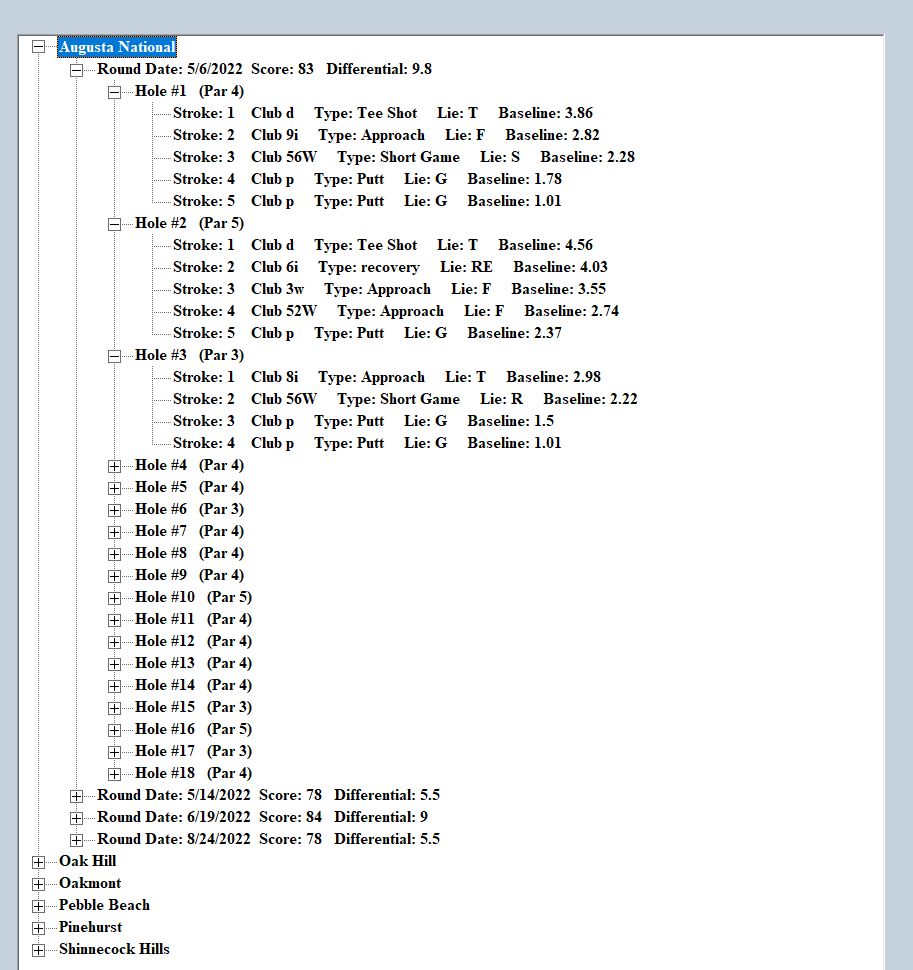The excel file started out as a couple of different guys on a golf forum putting stuff together, and then some other guys did some things. A lot of people want to use the apps now, but I find a)this is an opportunity to learn something that could be useful in the future(access to a pretty advanced degree), and b) the apps don't tell them what they think they tell them. But I may put this db out there for others to use/modify/whatever once I've completed it.
A lot of us here have lots of example forms and code to make this into an application
Once the tables are locked down and you finish your shot entry table you probably want to do things like:
1. Open the database to a switchboard where you can select different forms, reports, There are some reusable examples on this forum. I tend to role my own. Here is an example I use. The database opens without any ribbons or navigation. The users can get to the forms, reports, exports, and admin. The Default data section opens the forms to update a lot of the "reference" lists. In your case Course, Clubs, Types, Lie, Shot_Values.
2. Create Other forms for entry.
Add edit course
Add edit rounds
Maybe add edit clubs, type, and other reference tables
3. Create reports to include graphs
You can do summary data analysis and trends not just dumping records.
4. Maybe create exports to excel for doing additional graphing and sharing information with others.
5. If you plan to share this database and want to work on this collaboratively I would split the database. Tables only in a seperate database and everything else in the Front End database. This will allow you to make changes to the Front end (add bells and whistles) without screwing with real data. You link to the backend and have dummy backend and a real backend. Then you can share the dummy back end. When you give the db to someone you give them a FE and a blank BE. If on a common network multiple people can link to the same BE and work in the same data from different FE. I have code to automate linking and relinking.