Hi All.
I'm trying to create VBA code to filter ListBox via value of TextBox. On online I found sample that is very similar to what I need
But when I run form, type value in TextBox and then press Enter in line DoCmd.ApplyFilter , sFilter I got error message:
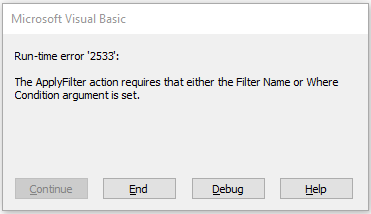
How to fix the problem?
Thanks
I'm trying to create VBA code to filter ListBox via value of TextBox. On online I found sample that is very similar to what I need
Code:
Private Sub txtDate_Exit(Cancel As Integer)
Dim sFilter As String, oRS As DAO.Recordset
If IsNull(txtDate) Then DoCmd.ShowAllRecords: Exit Sub
DoCmd.ApplyFilter , sFilter
Set oRS = Me.RecordsetClone
If oRS.RecordCount = 0 Then
MsgBox "No record matches"
DoCmd.ShowAllRecords
End If
Cancel = True
End SubHow to fix the problem?
Thanks
