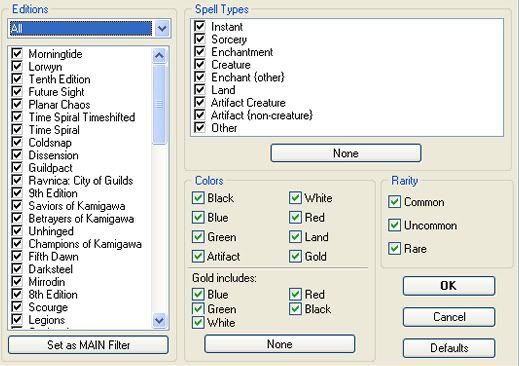dbmanalser84
Registered User.
- Local time
- Today, 09:24
- Joined
- Feb 26, 2008
- Messages
- 52
I'm building card database, and the next step in my work is to build a form where i could search from particular card in database but besides searching where you would enter the card name only I wan't to add a couple of checkboxes that would act as filters. I have the following tables in my database:
tblCards
tblColor
tblCondition
tblEdition
tblCards is the main table and other tables are lookup tables for this table. Besides of entering the card name in search box I wan't to be able to filter the cards also by Color, Condition and Edition. Each of the lookup tables has data that also needs to be checked on the search form, for example: tblColors has five colors, red, green, blue, black, white. I wan't to have checkbox for each color in this particular example, and then I wan't to reapeat this for each possible data that could be stored in these lookup tables, so basically I wan't to have a checkbox for each record in lookup tables that I would be able to check and uncheck and thus add them in the search criteria.
I never build a search form and I would need info how to create a simple search string and how to create these checkbox filters. Any help would be appreciated. Thnx.
tblCards
tblColor
tblCondition
tblEdition
tblCards is the main table and other tables are lookup tables for this table. Besides of entering the card name in search box I wan't to be able to filter the cards also by Color, Condition and Edition. Each of the lookup tables has data that also needs to be checked on the search form, for example: tblColors has five colors, red, green, blue, black, white. I wan't to have checkbox for each color in this particular example, and then I wan't to reapeat this for each possible data that could be stored in these lookup tables, so basically I wan't to have a checkbox for each record in lookup tables that I would be able to check and uncheck and thus add them in the search criteria.
I never build a search form and I would need info how to create a simple search string and how to create these checkbox filters. Any help would be appreciated. Thnx.